| PL/SQL User's Guide and Reference 10g Release 1 (10.1) Part Number B10807-01 |
|
|
View PDF |
| PL/SQL User's Guide and Reference 10g Release 1 (10.1) Part Number B10807-01 |
|
|
View PDF |
The OPEN-FOR statement executes the query associated with a cursor variable. It allocates database resources to process the query and identifies the result set -- the rows that meet the query conditions. The cursor variable is positioned before the first row in the result set. For more information, see "Using Cursor Variables (REF CURSORs)".
Syntax
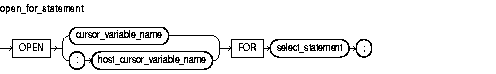
Keyword and Parameter Description
A cursor variable (or parameter) previously declared within the current scope.
A cursor variable previously declared in a PL/SQL host environment and passed to PL/SQL as a bind variable. The datatype of the host cursor variable is compatible with the return type of any PL/SQL cursor variable. Host variables must be prefixed with a colon.
A query associated with cursor_variable, which returns a set of values. The query can reference bind variables and PL/SQL variables, parameters, and functions. The syntax of select_statement is similar to the syntax for select_into_statement defined in "SELECT INTO Statement", except that the cursor select_statement cannot have an INTO clause.
Usage Notes
You can declare a cursor variable in a PL/SQL host environment such as an OCI or Pro*C program. To open the host cursor variable, you can pass it as a bind variable to an anonymous PL/SQL block. You can reduce network traffic by grouping OPEN-FOR statements. For example, the following PL/SQL block opens five cursor variables in a single round-trip:
/* anonymous PL/SQL block in host environment */ BEGIN OPEN :emp_cv FOR SELECT * FROM emp; OPEN :dept_cv FOR SELECT * FROM dept; OPEN :grade_cv FOR SELECT * FROM salgrade; OPEN :pay_cv FOR SELECT * FROM payroll; OPEN :ins_cv FOR SELECT * FROM insurance; END;
Other OPEN-FOR statements can open the same cursor variable for different queries. You do not need to close a cursor variable before reopening it. When you reopen a cursor variable for a different query, the previous query is lost.
Unlike cursors, cursor variables do not take parameters. Instead, you can pass whole queries (not just parameters) to a cursor variable.
Although a PL/SQL stored procedure or function can open a cursor variable and pass it back to a calling subprogram, the calling and called subprograms must be in the same instance. You cannot pass or return cursor variables to procedures and functions called through database links.
When you declare a cursor variable as the formal parameter of a subprogram that opens the cursor variable, you must specify the IN OUT mode. That way, the subprogram can pass an open cursor back to the caller.
Examples
To centralize data retrieval, you can group type-compatible queries in a stored procedure. When called, the following packaged procedure opens the cursor variable emp_cv for the chosen query:
CREATE PACKAGE emp_data AS
TYPE EmpCurTyp IS REF CURSOR RETURN emp%ROWTYPE;
PROCEDURE open_emp_cv (emp_cv IN OUT EmpCurTyp, choice IN INT);
END emp_data;
CREATE PACKAGE BODY emp_data AS
PROCEDURE open_emp_cv (emp_cv IN OUT EmpCurTyp, choice IN INT) IS
BEGIN
IF choice = 1 THEN
OPEN emp_cv FOR SELECT * FROM emp WHERE comm IS NOT NULL;
ELSIF choice = 2 THEN
OPEN emp_cv FOR SELECT * FROM emp WHERE sal > 2500;
ELSIF choice = 3 THEN
OPEN emp_cv FOR SELECT * FROM emp WHERE deptno = 20;
END IF;
END;
END emp_data;
For more flexibility, you can pass a cursor variable and a selector to a stored procedure that executes queries with different return types:
CREATE PACKAGE admin_data AS
TYPE GenCurTyp IS REF CURSOR;
PROCEDURE open_cv (generic_cv IN OUT GenCurTyp, choice INT);
END admin_data;
CREATE PACKAGE BODY admin_data AS
PROCEDURE open_cv (generic_cv IN OUT GenCurTyp, choice INT) IS
BEGIN
IF choice = 1 THEN
OPEN generic_cv FOR SELECT * FROM emp;
ELSIF choice = 2 THEN
OPEN generic_cv FOR SELECT * FROM dept;
ELSIF choice = 3 THEN
OPEN generic_cv FOR SELECT * FROM salgrade;
END IF;
END;
END admin_data;
Related Topics
CLOSE Statement, Cursor Variables, FETCH Statement, LOOP Statements