| Oracle® Database Backup and Recovery Reference 11g Release 1 (11.1) Part Number B28273-01 |
|
|
View PDF |
| Oracle® Database Backup and Recovery Reference 11g Release 1 (11.1) Part Number B28273-01 |
|
|
View PDF |
Purpose
Use the DUPLICATE command to create a copy of a source database. RMAN can create either of the following types of databases:
A duplicate database, which is a copy of the source database (or a subset of the source database) with a unique DBID. Because a duplicate database has a unique DBID, it is independent of the source database and can be registered in the same recovery catalog. Typically, duplicate databases are used for testing.
A standby database, which is a special copy of the source database (called a primary database in a Data Guard environment) that is updated by applying archived redo logs from the primary database. A standby database does not get a new DBID.
RMAN can perform the duplication either directly from an open or mounted database or from pre-existing RMAN backups and copies.
See Also:
Oracle Database Backup and Recovery User's Guide to learn how to create a duplicate database with the DUPLICATE command
Oracle Data Guard Concepts and Administration to learn how to create, manage, and back up a standby database
Additional Topics
Prerequisites
RMAN must be connected as TARGET to the source database, which is the database that is being copied. The source database must be mounted or open. The source database must not be a standby database.
RMAN must be connected as AUXILIARY to the instance of the duplicate database. The instance of the duplicate database is called the auxiliary instance. The auxiliary instance must be started with the NOMOUNT option.
The source and duplicate databases must be on the same platform. In the context of DUPLICATE, 32-bit and 64-bit versions of the same platform are considered the same platform. For example, Linux IA (32-bit) Little is considered the same platform as Linux IA (64-bit) Little. However, after duplicating a database between 32-bit and 64-bit platforms, you must run the utlirp.sql script to convert the PL/SQL code to the new format. This script is located in ORACLE_HOME/rdbms/admin on Linux and UNIX platforms.
The DUPLICATE command requires one or more configured or allocated auxiliary channels. These channels perform the work of the duplication on the auxiliary database instance. RMAN is connected as TARGET to the source database. In the following circumstances, RMAN uses the channel configuration from the source database for auxiliary channels:
You have not used ALLOCATE CHANNEL to manually allocate auxiliary channels.
You have not used CONFIGURE to configure auxiliary channels.
If you have configured automatic target channels to use CONNECT strings, then RMAN attempts to use the same channel configuration for the channels on the auxiliary instance. It is recommended that you manually allocate auxiliary channels instead.
The source host is the database on which the source database resides. The destination host is the database on which you intend to create the duplicate database. If you intend to create the duplicate database on the source host, then set the CONTROL_FILES initialization parameter appropriately so that the DUPLICATE command does not generate an error because the source control file is in use. Also, set all *_DEST initialization parameters appropriately so that the source database files are not overwritten by the duplicate database files.
If the COMPATIBLE initialization parameter is set greater than or equal to 11.0.0, then by default RMAN duplicates transportable tablespaces that were not made read/write after being transported. Otherwise, RMAN cannot duplicate transportable tablespaces unless they have been made read/write after being transported.
Tablespace and Column Encryption
The following database encryption features both use the wallet: transparent data encryption, which functions at the column level, and tablespace encryption. Note the following restrictions:
If you are duplicating an encrypted tablespace, then you must manually copy the wallet to the duplicate database.
If the duplicate database has an existing wallet, then you cannot copy the wallet from the source database to the duplicate database. Thus, you cannot transport encrypted data to a database that already has a wallet. If you encrypt columns with transparent data encryption, then you can export them into an export file that is password-protected and import the data into the duplicate database.
You cannot duplicate an encrypted tablespace across platforms with different endianism.
Prerequisites Specific to Backup-Based Duplication
When you execute DUPLICATE without FROM ACTIVE DATABASE, at least one auxiliary channel is required, but no normal channels are required in the source database.
When you duplicate the database from backups, all backups and archived redo logs used for creating and recovering the duplicate database must be accessible by the server session on the destination host. If the destination host is not the same as the source host, then you must make backups on disk on the source host available to the destination host with the same full path name as in the source database.
Prerequisites Specific to Active Database Duplication
When you execute DUPLICATE with FROM ACTIVE DATABASE, at least one normal target channel and at least one AUXILIARY channel are required.
When connecting to the auxiliary instance, you must provide a net service name. This requirement applies even if the auxiliary instance is on the local host. The source database and auxiliary instances must use the same SYSDBA password, which means that both instances must already have password files. You can create the password file with a single password so you can start the auxiliary instance and enable the source database to connect to it.
The DUPLICATE behavior for password files varies depending on whether your duplicate database will act as a standby database. If you create a duplicate database that is not a standby database, then RMAN does not copy the password file by default. You can specify the PASSWORD FILE option to indicate that RMAN should overwrite the existing password file on the auxiliary instance.
If you create a standby database, then RMAN copies the password file to the standby host by default, overwriting the existing password file. In this case, the PASSWORD FILE clause is not necessary.
The source database must be mounted or open. If the source database is open, then archiving must be enabled. If the source database is not open, and if it is not a standby database, then it must have been shut down consistently.
You cannot use the UNTIL clause when performing active database duplication. RMAN chooses a time based on when the online datafiles have been completely copied, so that the datafiles can be recovered to a consistent point in time.
Usage Notes
Active database duplication uses the auxiliary service name to copy the source database over the network to the auxiliary instance on the destination host, whereas backup-based duplication uses pre-existing RMAN backups and copies. Table 2-6 shows which files from the source database are duplicated.
Table 2-6 Duplicated Files
| Source Database Files | Active Database | Backup-Based |
|---|---|---|
|
Control files |
Copied from source database when |
Restored from backups when |
|
Datafiles |
Copied from source database (unless excluded with a |
Restored from backups (unless excluded with a |
|
Tempfiles |
Re-created (see "Tempfile Re-Creation") |
Re-created (see "Tempfile Re-Creation") |
|
Online redo log files |
Re-created |
Re-created |
|
Standby redo log files |
Re-created when |
Re-created when |
|
Archived redo log files |
Copied from source database, but only if needed for the duplication |
Obtained from backups or cataloged copies, but only if needed for the duplication |
|
Server parameter file |
Copied from source database (see |
Restored from backup if |
|
Flashback log files |
Not re-created |
Not re-created |
|
Block change tracking file |
Not re-created |
Not re-created |
|
Password file |
Copied by default for standby databases; for nonstandby databases, copied only if |
Not re-created |
|
Backups and other files in flash recovery area |
Not copied |
Not copied |
All datafiles are included in the duplicate database unless they are offline or excluded. You can exclude tablespaces by means of the SKIP clause, or by including only a subset of tablespaces with DUPLICATE ... TABLESPACE.
Note:
The recovery catalog only knows about current read-only tablespaces. If a tablespace is currently read/write, but you useUNTIL to duplicate the database to a past SCN at which a tablespace was read-only, then this tablespace is not included in the duplicate database. Tablespaces that were read-only in the past are considered offline tablespaces and so are not included in the duplication.The flash recovery area is defined on the duplicate or standby database if you explicitly define it. Also, if a flash recovery was defined on the source database, and if the auxiliary instance uses a server parameter file that was copied or restored with the DUPLICATE command, then a flash recovery is defined on the duplicate or standby database.
If you use active database duplication, then see the FROM ACTIVE DATABASE description in dupsbyOptionList or dupOptionList for usage notes.
Backup-Based Duplication
In backup-based duplication of databases in NOARCHIVELOG mode, media recovery uses the NOREDO option. Thus, if incremental backups exist, RMAN applies only these incremental backups to the restored files during recovery. For backup-based duplication of databases in ARCHIVELOG mode, RMAN recovers by default up to the last archived redo log generated at the time the command was executed, or until a time specified with a SET UNTIL clause.
If you are using backup-based duplication, and if the source database and auxiliary instances reside on different hosts, then you must decide how to make the backups of the source database available to the auxiliary instance.
If the target database does not use a recovery area in ASM storage, then perform one of the following tasks before executing the DUPLICATE command:
If you are using SBT backups, then make the tapes with the backups accessible to the destination host.
If you are using disk backups, and if you can use the same backup directory names on the destination host as the source host, then do one of the following:
Manually transfer the backups and copies from the source host to the destination host to an identical path.
Use NFS or shared disks and make sure that the same path is accessible in the destination host.
If you are using disk backups, and if you cannot use the same backup directory names on the destination host as the source host, then use of the techniques described in Oracle Database Backup and Recovery User's Guide.
If the source database uses a recovery area in ASM storage, then perform one of the following tasks before executing the DUPLICATE command:
Make a database backup to a location outside the flash recovery area. You can make this backup accessible in the following ways:
Use NFS to mount the backup on the destination host with the same name.
Use NFS to mount the backup on the destination host with a different name, and then CATALOG the backup while RMAN is connected as TARGET to the source database.
Back up the flash recovery area to tape and use it for duplication.
Duplication with Oracle Managed Files
If the source database files are in the Oracle Managed Files (OMF) format, then you cannot use the DB_FILE_NAME_CONVERT and LOG_FILE_NAME_CONVERT initialization parameters or the fileNameConversionSpec clause to generate new OMF filenames for the duplicate database. OMF filenames are unique and generated by Oracle Database.
The only exception to this rule is when changing only an ASM disk group name. Assume that source datafiles and online redo log files are stored in ASM disk group +SOURCEDSK. You want to store the duplicate database files in ASM disk group +DUPDSK. In this case, you can set the initialization parameters as follows:
DB_FILE_NAME_CONVERT = ("+SOURCEDSK","+DUPDSK")
LOG_FILE_NAME_CONVERT = ("+SOURCEDSK","+DUPDSK")
RMAN uses DB_FILE_NAME_CONVERT or LOG_FILE_NAME_CONVERT to convert the disk group name, and then generates a new, valid filename based on the converted disk group name.
You have the following other supported options for naming datafiles when the source files are in the Oracle Managed Files format:
Use SET NEWNAME to specify names for individual datafiles.
Set DB_FILE_CREATE_DEST to make all datafiles of the new database Oracle-managed files, with the exception of the files for which SET NEWNAME is used. You should not set DB_FILE_NAME_CONVERT if you set DB_FILE_CREATE_DEST.
Supported options for naming online redo logs duplicated from Oracle-managed files are DB_CREATE_FILE_DEST, DB_RECOVERY_FILE_DEST, or DB_CREATE_ONLINE_LOG_DEST_n.
Tempfile Re-Creation
When using DUPLICATE with Oracle-managed files, RMAN re-creates tempfiles in the current DB_CREATE_FILE_DEST, either when the database is opened to become a primary or when it is opened read-only. When not using Oracle-managed files, RMAN uses DB_FILE_NAME_CONVERT to convert the tempfile names for the new database. When the standby or duplicate database is opened in read-only or read/write mode, Oracle automatically creates temporary files as needed, with the converted names based upon DB_FILE_NAME_CONVERT. To specify different filenames for the tempfiles, see the discussion of SWITCH TEMPFILE .
Syntax
duplicate::=
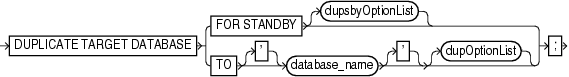
(dupsbyOptionList::=, dupOptionList::=)
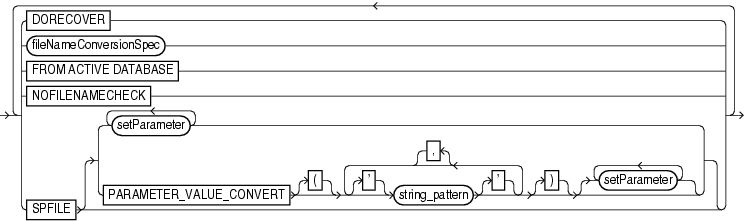
(fileNameConversionSpec::=, setParameter::=)
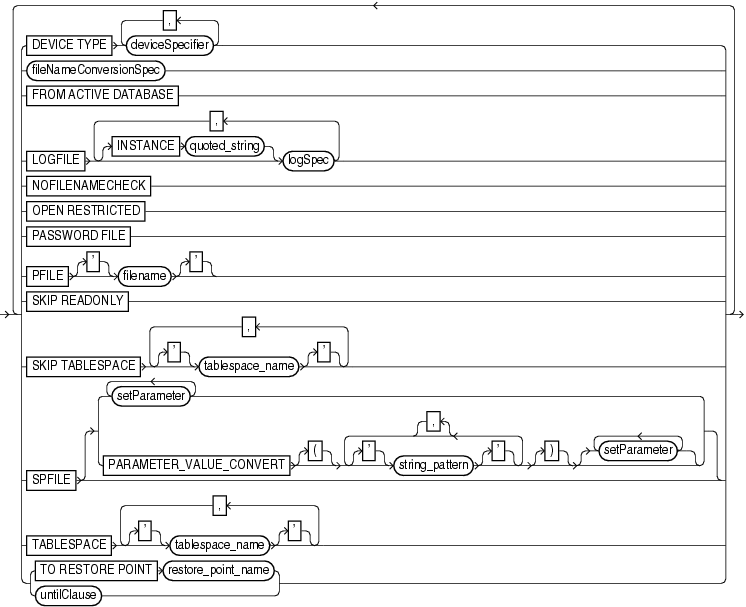
(deviceSpecifier::=, fileNameConversionSpec::=, logSpec::=, setParameter::=, untilClause::=)
setParameter::=
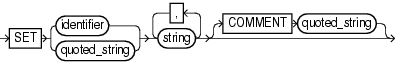
logSpec::=
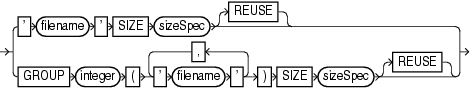
sizeSpec::=
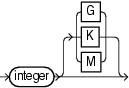
Semantics
duplicate
This clause enables you to duplicate a database or tablespace. Refer to the duplicate::= diagram for the syntax.
| Syntax Element | Description |
|---|---|
FOR STANDBY |
Specifies that database being duplicated is to be used as a standby database (see Example 2-75).
To create a standby database with the If You cannot use SET You cannot connect to the standby database and then use Note: Although you can use the When you connect to the standby database and the recovery catalog in which the primary database is already registered, RMAN recognizes the standby database and implicitly registers it. Do not attempt to use the |
dupsbyOptionList |
Specifies options that only apply when creating a standby database. See dupsbyOptionList. |
TO database_name |
Specifies the name of the duplicate database. This duplicate database will not be a standby database.
If you do not specify the You cannot use the same database name for the source database and duplicate database when the duplicate database resides in the same Oracle home as the source database. However, if the duplicate database resides in a different Oracle home from the source database, then its database name just has to differ from other database names in its Oracle home. To simplify administration of duplicate database, Oracle recommends that you use different names for the source and duplicate databases. |
dupOptionList |
Specifies options that only apply when creating a duplicate database that is not a standby database. See dupOptionList. |
dupsbyOptionList
This subclause specifies options that only apply when creating a standby database. Refer to the dupsbyOptionList::= diagram for the syntax.
| Syntax Element | Description |
|---|---|
DORECOVER |
Specifies that RMAN should recover the standby database after creating it. If you specify an untilClause, then RMAN recovers to the specified SCN or time and leaves the database mounted.
RMAN leaves the standby database mounted after media recovery is complete, but does not place the standby database in manual or managed recovery mode. After RMAN creates the standby database, you must resolve any gap sequence before placing it in manual or managed recovery mode, or opening it in read-only mode. The checkpoint SCN of the control file must be included in an archived redo log that is either available at the standby site or included in an RMAN backup. For example, assume that you create the standby control file and then immediately afterward archive the current log, which has a sequence of 100. In this case, you must recover the standby database up to at least log sequence 100, or the database signals an |
fileNameConversionSpec |
Specifies how to convert original datafile names to new datafile names in the standby database.
See Also: |
FROM ACTIVE DATABASE |
Specifies that the files for the standby database should be provided directly from the source database and not from a backup of the source database (see Example 2-71).
See Also: "Prerequisites Specific to Active Database Duplication" for command prerequisites |
NOFILENAMECHECK |
Prevents RMAN from checking whether datafiles of the source database share the same names as the standby database files that are in use.
The See Also: The description of |
SPFILE |
Copies the server parameter file from the source database to the operating system-specific default location for this file on the standby database.
RMAN uses the server parameter file to start the auxiliary instance for standby database creation. Any remaining options of the If you execute If See Also: Example 2-70 and Example 2-71 for examples of |
setParameter |
Sets the specified initialization parameters to the specified values. Refer to setParameter. |
PARAMETER_VALUE_CONVERT
|
Replaces the first string with the second string in all matching initialization parameter values. Note that DB_FILE_NAME_CONVERT and LOG_FILE_NAME_CONVERT are exceptions to this rule and are not affected.
You can use Note: Parameter values are case-sensitive in |
dupOptionList
This subclause includes options that control aspects of the duplication such as naming the files and determining an end point for the duplication. Refer to the dupOptionList::= diagram for the syntax.
Note:
Several options in this clause are identical to options in the dupsbyOptionList. Descriptions of these options are not repeated here.Specify new filenames or convert source database filenames for the datafiles and online redo logs when the filenames of the duplicate database must be different from the filenames of the source database (as when the destination host and source host are the same). If you do not specify filenames for the online redo logs and datafiles of the duplicate database, then RMAN uses the datafile names from the source database.
| Syntax Element | Description |
|---|---|
DEVICE TYPE deviceSpecifier |
Allocates automatic channels for the specified device only (for example, DISK or sbt).
This option is valid only if you have configured automatic channels and have not manually allocated channels. For example, if you See Also: |
fileNameConversionSpec |
Specifies one or more patterns to map source database filenames to duplicate database filenames (see Example 2-72).
If a file in the specification list is not affected by the conversion parameter in Note: If you specify the SPFILE clause, then See Also: |
FROM ACTIVE DATABASE |
Specifies that the files for the duplicate database should be provided directly from the source database and not from a backup of the source database (see Example 2-70). If you do not specify an UNTIL time, then RMAN chooses an end time for the duplication based on when the online datafiles are copied.
See Also: "Prerequisites Specific to Active Database Duplication" for command prerequisites |
LOGFILE |
Specifies options for creating online redo logs when creating a duplicate database that is not a standby database (see Example 2-72). |
INSTANCE 'inst_name' |
Creates online redo logs for the specified instance in a Real Applications Cluster (Oracle RAC) database. The instance name is a string of up to 80 characters.
RMAN automatically uses the thread mapped to the specified instance. If no This clause is relevant when you use |
logSpec |
Specifies the filenames and groups for the online redo log files.
See Also: |
NOFILENAMECHECK |
Prevents RMAN from checking whether the datafiles and online redo logs files of the source database are in use when the source database files share the same names as the duplicate database files (see Example 2-73). You are responsible for determining that the duplicate operation will not overwrite useful data.
This option is necessary when you are creating a duplicate database in a different host that has the same disk configuration, directory structure, and filenames as the host of the source database. For example, assume that you have a small database located in the /oracle/dbs/system_prod1.dbf /oracle/dbs/users_prod1.dbf /oracle/dbs/rbs_prod1.dbf Assume that you want to duplicate this database to If duplicating a database on the same host as the source database, then make sure that RMAN-10035: exception raised in RPC: ORA-19504: failed to create file
"/oracle/dbs/tbs_01.f"
ORA-27086: skgfglk: unable to lock file - already in use
SVR4 Error: 11: Resource temporarily unavailable
Additional information: 8
RMAN-10031: ORA-19624 occurred during call to
DBMS_BACKUP_RESTORE.RESTOREBACKUPPIECE
|
OPEN RESTRICTED |
Enables a restricted session in the duplicate database by issuing the following SQL statement: ALTER SYSTEM ENABLE RESTRICTED SESSION. RMAN issues this statement immediately before the duplicate database is opened. |
PASSWORD FILE |
Specifies that RMAN should use the password file on the source database to overwrite the password file currently used by the auxiliary instance (see Example 2-70). This option is only valid when FROM ACTIVE DATABASE is specified; otherwise, RMAN signals an error.
If |
PFILE filename |
Specifies a text-based initialization parameter file used by the auxiliary instance (see Example 2-72). RMAN automatically shuts down and restarts the auxiliary instance during duplication. If the auxiliary does not use a server parameter file in the default location, then you must specify the text-based initialization parameter file that RMAN should use when starting the auxiliary instance. The initialization parameter file must reside on the same host as the RMAN client used to perform the duplication.
If the auxiliary instance uses a server parameter file in the default location, then you do not need to specify |
SKIP READONLY |
Excludes datafiles in current read-only tablespaces from the duplicate database (see Example 2-73). By default RMAN duplicates current read-only tablespaces.
If a tablespace is currently read/write, but you use Note: A record for the skipped read-only tablespace still appears in |
SKIP TABLESPACE tbs_name |
Excludes the specified tablespace from the duplicate database (see Example 2-72). Note that you cannot exclude the SYSTEM tablespace, SYSAUX tablespace, undo tablespaces, and tablespaces with rollback segments.
If you need to duplicate a database when some backups of the source database do not exist, then
RMAN does not check for completeness. For example, you can duplicate a data tablespace but not the tablespace containing the index for the data, or duplicate a tablespace that contains only one partition of a partitioned table. |
SPFILE |
Copies the server parameter file from the source database to the duplicate database. Refer to the description of SPFILE in dupsbyOptionList. |
setParameter |
Sets the specified initialization parameters to the specified values. Refer to setParameter. |
PARAMETER_VALUE_CONVERT
|
Replaces the first string with the second string in all matching initialization parameter values. Refer to the description of PARAMETER_VALUE_CONVERT in dupsbyOptionList. |
TABLESPACE tablespace_name |
Specifies which tablespaces should be included in the specified database. Unlike SKIP TABLESPACE, which specifies which tablespaces should be excluded from the duplicate database, this option specified which tablespaces should be included and then skips the remaining tablespaces.
Note: RMAN automatically includes the |
TO RESTORE POINT restore_point_name |
Specifies a restore point for backup-based duplication, with the SCN at which the restore point was created as the upper, inclusive limit. Because the limit is inclusive, RMAN selects only files that can be used to duplicate a database up to and including the corresponding SCN.
Note: The same restrictions that apply to |
untilClause |
Sets the end time, SCN, or log sequence number for point-in-time recovery in backup-based duplication (see Example 2-72). The UNTIL clause is not supported in active database duplication.
You can achieve the same result by running
See Also: |
setParameter
This subclause specifies server parameter file values.
| Syntax Element | Description |
|---|---|
SET identifier string |
Sets the specified initialization parameters to the specified values (see Example 2-71). You can use SET to adjust for differences in memory, turn off replication options, and set other options for the duplicate database.
This RMAN processes Note: If |
COMMENT 'string' |
Specifies an optional comment for the parameter setting. |
logSpec
This subclause specifies the online redo logs when creating a duplicate database that is not a standby database. Refer to the logSpec::= diagram for the syntax diagram.
If you do not specify LOGFILE, then RMAN uses LOG_FILE_NAME_CONVERT if it is set. If neither LOGFILE nor LOG_FILE_NAME_CONVERT is set, then RMAN uses the original redo log filenames of the source database for redo log files of the duplicate database. You must specify the NOFILENAMECHECK option in this case.
| Syntax Element | Description |
|---|---|
'filename' SIZE sizeSpec |
Specifies the filename of the online redo log member and the size of the file in kilobytes (K) or megabytes (M). The default is in bytes. |
REUSE |
Allows the database to reuse an existing file. If the file already exists, then the database verifies that its size matches the value of the SIZE parameter. If the file does not exist, then it is created. |
GROUP integer ('filename', ...) SIZE sizeSpec |
Specifies the group containing the online redo log members, the filename of the online redo log member, and the size of the file in kilobytes (K) or megabytes (M). The default is in bytes. |
REUSE |
Allows the database to reuse an existing log. |
Examples
Example 2-70 Duplicating from an Active Database
Assume that you want to create a test database from database prod1 on a new host. The new host has the same directory structure as the source host, so the files in the duplicate database can use the same names as the files in the source database. You want to create the database without using RMAN backups and allow prod1 to remain open during the duplication.
If prod1 uses a server parameter file, then you can create an initialization parameter file on the destination host that contains only the DB_NAME parameter set to an arbitrary value. Before starting the auxiliary instance you should create a password file that has the same SYSDBA password as the source database. Afterward, start the auxiliary instance.
By default, RMAN does not duplicate the password file when creating a duplicate database that is not a standby database. The PASSWORD FILE option specifies that RMAN should copy the password file to the destination host. If you want the duplicate database to contain all the passwords available on your source database, then use the PASSWORD FILE option.
You do not need to configure auxiliary channels because RMAN uses the normal channels configured on the source database to copy the database files. You can connect to the source database and auxiliary instances as follows and duplicate the database:
CONNECT TARGET SYS/password@prod1 # source database CONNECT AUXILIARY SYS/password@dup1 # duplicate database instance DUPLICATE TARGET DATABASE TO dup1 FROM ACTIVE DATABASE PASSWORD FILE SPFILE;
Example 2-71 Copying the Server Parameter File in Active Database Duplication
Assume that you want to create a standby database from database prod1 on a new host. The destination host has a different directory structure from the source host, so the standby database files will be stored in /disk2 rather than /disk1. You want to create the standby database without using RMAN backups and let prod1 remain open during the duplication.
Your first step is to create a minimal initialization parameter file for the standby database and then start the standby instance. This parameter file is minimal because when you use the SPFILE option, RMAN copies the server parameter file to the new host and sets various parameters to the new values provided.
You do not need to configure auxiliary channels because RMAN uses the normal channels on the source host to copy the database files. You can duplicate the database as follows:
CONNECT TARGET SYS/password@prod1 # source database CONNECT AUXILIARY SYS/password@dup1 # duplicate database instance DUPLICATE TARGET DATABASE TO dup1 FOR STANDBY FROM ACTIVE DATABASE PASSWORD FILE SPFILE PARAMETER_VALUE_CONVERT '/disk1', '/disk2' SET DB_FILE_NAME_CONVERT '/disk1','/disk2' SET LOG_FILE_NAME_CONVERT '/disk1','/disk2' SET SGA_MAX_SIZE 200M SET SGA_TARGET 125M;
Example 2-72 Setting New Filenames Manually for Duplication
Assume that you want to duplicate the source database on host1 to newdb on host2.
In this scenario, your source database does not use a server parameter file. You create a text-based initialization parameter file on host2 and start the instance.
When executing DUPLICATE on host2, you must use the PFILE parameter to specify the location of the initialization parameter file. Note that you must use the RMAN client on the same host as the initialization parameter file for the duplicate database.
You do not want the tablespaces example and history to be included in the duplicate database, so you specify DUPLICATE ... SKIP TABLESPACE for these tablespaces. Also, you want the duplicate database to be in the state that the production database was in 24 hours ago, so you use DUPLICATE ... UNTIL TIME.
This example assumes that the datafiles of the source database are on host1 in directory /h1/oracle/dbs/trgt. You want to duplicate the datafiles to the directory /h2/oracle/oradata/newdb, so you specify DUPLICATE ... DB_FILE_NAME_CONVERT generate the names for the duplicate datafiles. You use DUPLICATE ... LOGFILE to specify names for the online redo log files in the duplicate database.
You start the RMAN client on host2 and run the following commands to duplicate the database:
CONNECT TARGET SYS/password@prod1 # source database CONNECT AUXILIARY SYS/password@newdb # duplicate database instance RUN { ALLOCATE AUXILIARY CHANNEL newdb DEVICE TYPE sbt; DUPLICATE TARGET DATABASE TO newdb PFILE ?/dbs/initNEWDB.ora UNTIL TIME 'SYSDATE-1' # specifies incomplete recovery SKIP TABLESPACE example, history # skip desired tablespaces DB_FILE_NAME_CONVERT ('/h1/oracle/dbs/trgt/','/h2/oracle/oradata/newdb/') LOGFILE GROUP 1 ('?/oradata/newdb/redo01_1.f', '?/oradata/newdb/redo01_2.f') SIZE 4M, GROUP 2 ('?/oradata/newdb/redo02_1.f', '?/oradata/newdb/redo02_2.f') SIZE 4M, GROUP 3 ('?/oradata/newdb/redo03_1.f', '?/oradata/newdb/redo03_2.f') SIZE 4M REUSE; }
Example 2-73 Using the Source Database Filenames for the Duplicate Database
Assume that you want to use RMAN backups to create a duplicate database for testing. The following conditions apply:
You are restoring to a destination host that is different from the source host.
RMAN is not connected to a recovery catalog.
You have configured automatic channels.
The source host and destination host have the same file structure.
You want to name the duplicate database files exactly like the source database files.
You do not want to duplicate read-only tablespaces.
You want to prevent RMAN from checking whether files on the source database are in use if these files have the same names as the duplicate database files.
CONNECT TARGET # source database
CONNECT AUXILIARY SYS/password@newdb # duplicate databvavse instance
DUPLICATE TARGET DATABASE TO ndbnewh
LOGFILE
'?/dbs/log_1.f' SIZE 4M,
'?/dbs/log_2.f' SIZE 4M
SKIP READONLY
NOFILENAMECHECK;
Example 2-74 Creating a Standby Database with the Same Directory Structure
Assume that you want to use RMAN backups to create a standby database on a remote host with the same directory structure as the source host. The source database is called prod1 and will be the primary database in the Data Guard environment.
First, you connect to prod1 as TARGET and CONFIGURE the default device type to sbt for a standby database with the DB_UNIQUE_NAME of standby1:
CONNECT TARGET SYS/password@prod1 CONNECT CATALOG rman/password@catdb CONFIGURE DEFAULT DEVICE TYPE sbt FOR DB_UNIQUE_NAME standby1; CONFIGURE DEVICE TYPE sbt PARALLELISM 2 FOR DB_UNIQUE_NAME standby1;
Assume all backups needed to create the standby database are on tape. In the standby database initialization parameter file, you set DB_UNIQUE_NAME to standby1.
The default initialization parameter file location is in use on the standby database. After starting the standby instance NOMOUNT, you issue the following commands, specifying the NOFILENAMECHECK option because the standby and primary datafiles and online redo logs have the same names:
CONNECT TARGET SYS/password@prod1 # source database CONNECT CATALOG rman/password@catdb # recovery catalog database CONNECT AUXILIARY SYS/password@standby1 # standby database instance DUPLICATE TARGET DATABASE FOR STANDBY NOFILENAMECHECK;
Example 2-75 Creating a Standby Database in OMF and ASM
Assume that you want to use RMAN backups to create a standby database on a host that uses OMF and ASM. The source database is called prod1 and will be the primary database in the Data Guard environment.
First, you connect to prod1 as TARGET and CONFIGURE the default device type to sbt for a standby database that will have the DB_UNIQUE_NAME of standby1 and the net service name sby1.
CONNECT TARGET SYS/password@prod1 CONNECT CATALOG rman/password@catdb CONFIGURE CONNECT IDENTIFIER "sby1" FOR DB_UNIQUE_NAME standby1; CONFIGURE DEFAULT DEVICE TYPE TO sbt FOR DB_UNIQUE_NAME standby1; CONFIGURE DEVICE TYPE sbt PARALLELISM 2 FOR DB_UNIQUE_NAME standby1;
Assume all backups needed to create the standby database are stored on tape. You set the following parameters in the standby database initialization parameter file:
Set DB_UNIQUE_NAME to the value standby1.
Se DB_CREATE_FILE_DEST and DB_RECOVERY_FILE_DEST to the desired ASM disk groups on the standby host. For example, set DB_CREATE_FILE_DEST to +DATAFILE and DB_RECOVERY_FILE_DEST to +FLASH_REC_AREA.
After starting the standby instance in NOMOUNT mode, you issue the following commands in the RMAN client:
CONNECT TARGET SYS/password@prod1 CONNECT CATALOG rman/password@catdb CONNECT AUXILIARY SYS/password@standby1 DUPLICATE TARGET DATABASE FOR STANDBY TO standby1;
RMAN automatically generates new OMF/ASM datafile names for the restored datafiles. The new database name and file names will be automatically resynchronized to the recovery catalog.