| Oracle® Database Gateway for APPC User's Guide 11g Release 1 (11.1) Part Number B31285-01 |
|
|
View PDF |
| Oracle® Database Gateway for APPC User's Guide 11g Release 1 (11.1) Part Number B31285-01 |
|
|
View PDF |
This chapter contains the commands and instructions necessary to operate the pg4tcpmap tool. This tool allows relevant parameters to map to a gateway using TCP/IP support for IMS Connect. The tool will be used to populate the PGA_TCP_IMSC table.
This chapter contains the following sections:
If your gateway is using TCP/IP support for IMS Connect, then you must use the pg4tcpmap tool to prompt PGAINIT to provide the required TCP/IP parameters as input.
The pg4tcpmap tool must be run before executing any PL/SQL gateway statements in order to populate the PGA_TCP_IMSC table, which utilizes the corresponding TIPs.
Note that you do not need to rerun the pg4tcpmap tool for additional IMS transactions if they share the same IMS Connect attributes.
The PGA_TCP_IMSC table was created when you executed the %ORACLE_HOME%\dg4appc\admin\pgaimsc.sql script on Microsoft Windows or $ORACLE_HOME/dg4appc/admin/pgaimsc.sql script on UNIX based systems during your gateway configuration. If you need further information about creating the PGA_TCP_IMSC table, then depending on your platform, refer to Chapter 13 of the Oracle Database Gateway for APPC Installation and Configuration Guide for AIX 5L Based Systems (64-Bit), HP-UX PA-RISC (64-Bit), Solaris Operating System (SPARC 64-Bit), and Linux x86 or Chapter 10 of Oracle Database Gateway for APPC Installation and Configuration Guide for Microsoft Windows .
In a PGAINIT procedure call, the user must specify a Side Profile Name and TP Name. The values of these parameters will be inserted into a table named PGA_TCP_IMSC.
Configure userid and password before running gateway mapping tool
Before executing the pg4tcpmap tool, you must configure a valid userid and password and TNSNAMES alias for the Oracle database where the PGA_TCP_IMSC table resides. You must specify the userid, password, and database in the PGA_TCP_USER, PGA_TCP_PASS, and PGA_TCP_DB parameters, respectively, located in the gateway initialization file %ORACLE_HOME%\dg4appc\admin\initsid.ora for Microsoft Windows and $ORACLE_HOME/dg4appc/admin/initsid.ora for UNIX based systems.
Table 6-1 describes the parameter information contained in the column names, types and contents column found in the PGA_TCP_IMSC table.
Table 6-1 PGA_TCP_IMSC Table Columns
| Column Name | Type | Content |
|---|---|---|
|
|
|
This parameter has no SNA implication. It is simply a name that is defined in the Unique index. |
|
|
|
The OLTP TCP/IP address or the hostname. |
|
|
|
The OLTP port number. |
|
|
|
blank: no request for Acknowledgement or Deallocate. The default is " |
|
|
|
Time delay for the receive to the datastore after an
The default is " |
|
|
|
Socket Connection Type
The default is " |
|
|
|
Specifies the name of the client ID that is used by IMS Connect. The default is ' |
|
|
|
It specifies the commit mode:
The default is " |
|
|
|
Specifies the datastore names (IMS subsystem ID) 8 bytes. This parameter must be specified. |
|
|
|
Specifies the IMS |
|
|
|
Specifies the RACF group name. The default is " You need to specify the RACF group name if you have set Refer to "PGA_SECURITY_TYPE" in Table B-1 "PGA Parameters on Gateway Using TCP/IP for IMS Connect" in the Oracle Database Gateway for APPC Installation and Configuration Guide for AIX 5L Based Systems (64-Bit), HP-UX PA-RISC (64-Bit), Solaris Operating System (SPARC 64-Bit), and Linux x86 or Oracle Database Gateway for APPC Installation and Configuration Guide for Microsoft Windows.. Refer to "TCP/IP Security Option SECURITY=PROGRAM" in Chapter 14 of the Oracle Database Gateway for APPC Installation and Configuration Guide for AIX 5L Based Systems (64-Bit), HP-UX PA-RISC (64-Bit), Solaris Operating System (SPARC 64-Bit), and Linux x86 or Chapter 11 of the Oracle Database Gateway for APPC Installation and Configuration Guide for Microsoft Windows to learn more about how to set the RACF userid and RACF password. |
Follow these steps to prepare for running the pg4tcpmap tool before you run the gateway.
Set the ORACLE_HOME and ORACLE_SID for the Oracle database.
Make certain that the user, PGAADMIN, has been created in the Oracle database and you can talk to the database. Issue
%ORACLE_HOME%\dg4appc\admin\pgacr8au.sql on Microsoft Windows.
Or,
$ORACLE_HOME/dg4appc/admin/pgacr8au.sql on UNIX based systems.
The initsid.ora file must contain appropriate parameters. Set the following parameters:
PGA_TCP_USER
PGA_TCP_PASS
PGA_TCP_DB
If you intend to enable the tracing, you will also need to set the following parameters:
TRACE_LEVEL=255
LOG_DESTINATION=<valid directory>
Refer to Chapter 8, "Troubleshooting" for information about tracing.
Make certain that the PGA_TCP_IMSC table has been created. Issue:
%ORACLE_HOME%\dg4appc\admin\pgaimsc.sql on Microsoft Windows.
Or,
$ORACLE_HOME/dg4appc/admin/pgaimsc.sql on UNIX based systems.
Depending on your platform, refer to Chapter 13 of the Oracle Database Gateway for APPC Installation and Configuration Guide for AIX 5L Based Systems (64-Bit), HP-UX PA-RISC (64-Bit), Solaris Operating System (SPARC 64-Bit), and Linux x86 or Chapter 10 of Oracle Database Gateway for APPC Installation and Configuration Guide for Microsoft Windows for more information on the PGA_TCP_IMSC table and on creating the user PGAADMIN.
Figure 6-1 illustrates the relationship between the gateway, the database and the pg4tcpmap tool in mapping the Side Profile Name to TCP/IP and IMS Connect attributes in the PGA_TCP_IMSC table.
Figure 6-1 Mapping SNA Parameters to TCP/IP Using the pg4tcpmap Tool
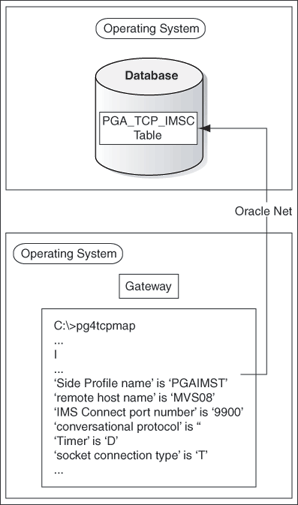
A copy of the screen output file for the pg4tcpmap tool is located in Appendix B, "Gateway Initialization Parameters for TCP/IP Communication Protocol" in the Oracle Database Gateway for APPC Installation and Configuration Guide for AIX 5L Based Systems (64-Bit), HP-UX PA-RISC (64-Bit), Solaris Operating System (SPARC 64-Bit), and Linux x86 or Oracle Database Gateway for APPC Installation and Configuration Guide for Microsoft Windows.
An example of a trace file from a sample pg4tcpmap execution can be found in Chapter 8, "Troubleshooting".
There are two commands for the pg4tcpmap tool:
one command inserts a row into the PGA_TCP_IMSC table;
the other command deletes a row from the table, and the user must specify the predicate as "Side Profile Name".
For Microsoft Windows, issue the following command from the gateway Oracle home %ORACLE_HOME%\bin directory:
C:\> pg4tcpmap
For UNIX based systems, issue the following command from the gateway Oracle home $ORACLE_HOME/bin directory:
$ pg4tcpmap
The gateway release number, copyright information, along with the following text appears:
This tool takes the IMS Connect TCP/IP information, such as host name and port number, and maps them to your TIPs. You may use this tool to insert or delete IMS Connect TCP/IP information. If you want to insert a row, Type "I" If you want to delete a row, type "D"
Enter <i>, and after that, you need only enter the required parameters.
For Microsoft Windows, issue the following command from the gateway Oracle home %ORACLE_HOME%\bin directory:
C:\> pg4tcpmap
For UNIX based systems, issue the following command from the gateway Oracle home $ORACLE_HOME/bin directory:
$ pg4tcpmap
The gateway release number, copyright information, along with the following text appears:
This tool takes the IMS Connect TCP/IP information, such as host name and port number, and maps them to your TIPs. You may use this tool to insert or delete IMS Connect TCP/IP information. If you want to insert a row, Type "I" If you want to delete a row, type "D"
Enter <d>, and the pg4tcpmap tool will ask you what Side Profile Name you want to delete.
If the row does not exist, you will receive an ORA-1403 error message.
Note:
Do not use SQL*Plus to update thePGA_TCP_IMSC table. If you have problems or incorrect data in the table, use %ORACLE_HOME%\dg4appc\admin\pgaimsc.sql on Microsoft Windows or $ORACLE_HOME/dg4appc/admin/pgaimsc.sql on UNIX based systems to re-create the table and its index.Use the regular SQL*Plus select statement to query the table.
Example for Microsoft Windows:
C:\> sqlplus userid/password@databasename SQL> column hostname format A22 SQL> column portnumber format A6 SQL> select sideprofilename, hostname,portnumber,imsdestid,commitmode from pga_tcp_imsc; SIDEPROF HOSTNAME PORTNU IMSDESTI C --------------- ---------------------- ------ -------- - IMSPGA MVS08.US.ORACLE.COM 9900 IMSE 1
Example for UNIX based systems:
$ sqlplus userid/password@databasename SQL> column hostname format A22 SQL> column portnumber format A6 SQL> select sideprofilename, hostname,portnumber,imsdestid,commitmode from pga_tcp_imsc; SIDEPROF HOSTNAME PORTNU IMSDESTI C --------------- ---------------------- ------ -------- - IMSPGA MVS08.US.ORACLE.COM 9900 IMSE 1