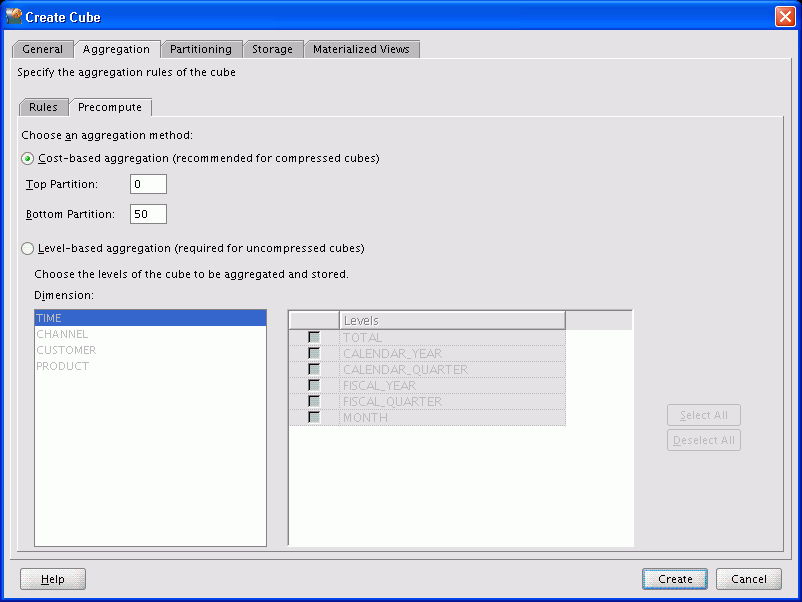| Oracle® OLAP User's Guide 11g Release 1 (11.1) Part Number B28124-01 |
|
|
View PDF |
| Oracle® OLAP User's Guide 11g Release 1 (11.1) Part Number B28124-01 |
|
|
View PDF |
A cube always returns summary data to a query as needed. While the cube may store data at the day level, for example, it will return a result at the quarter or year level without requiring a calculation in the query. This chapter explains how to optimize the unique aggregation subsystem of Oracle OLAP to provide the best performance for both data maintenance and querying.
This chapter contains the following topics:
Aggregation is the process of consolidating multiple values into a single value. For example, data can be collected on a daily basis and aggregated into a value for the week, the weekly data can be aggregated into a value for the month, and so on. Aggregation allows patterns in the data to emerge, and these patterns are the basis for analysis and decision making. When you define a data model with hierarchical dimensions, you are providing the framework in which aggregate data can be calculated.
Aggregation is frequently called summarization, and aggregate data is called summary data. While the most frequently used aggregation operator is Sum, there are many other operators, such as Average, First, Last, Minimum, and Maximum. Oracle OLAP also supports weighted and hierarchical methods. Following are some simple diagrams showing how the basic types of operators work. For descriptions of all the operators, refer to "Aggregation Operators" .
Figure 9-1 shows a simple hierarchy with four children and one parent value. Three of the children have values, while the fourth is empty. This empty cell has a null or NA value. The Sum operator calculates a value of (2 + 4 + 6)=12 for the parent value.
Figure 9-1 Summary Aggregation in a Simple Hierarchy
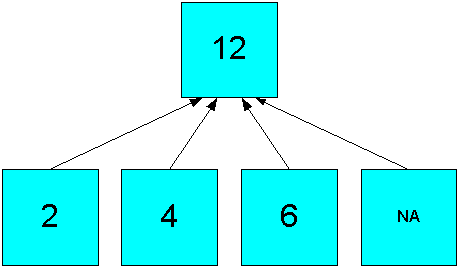
The Average operator calculates the average of all real data, producing an aggregate value of ((2 + 4 + 6)/3)=4, as shown in Figure 9-2.
Figure 9-2 Average Aggregation in a Simple Hierarchy
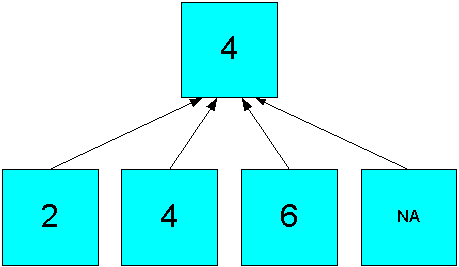
The hierarchical operators include null values in the count of cells. In Figure 9-3, the Hierarchical Average operator produces an aggregate value of ((2 + 4 + 6 +NA)/4)=3.
Figure 9-3 Hierarchical Average Aggregation in a Simple Hierarchy
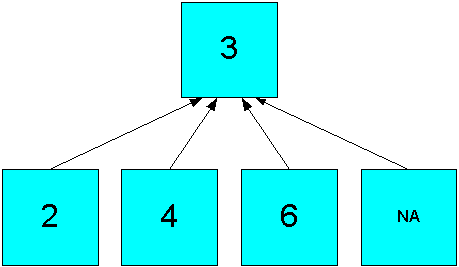
The weighted operators use the values in another measure to generate weighted values before performing the aggregation. Figure 9-4 shows how the simple sum of 12 in Figure 9-1 changes to 20 by using weights ((3*2) + (2*4) + (NA*6) +(4*NA)).
Figure 9-4 Weighted Sum Aggregation in a Simple Hierarchy
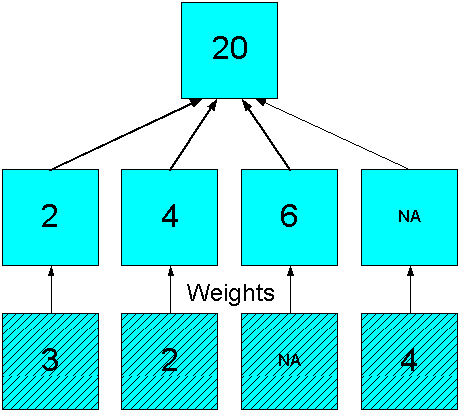
Analytic workspaces provide an extensive list of aggregation methods, including weighted, hierarchical, and weighted hierarchical methods.
The following are descriptions of the basic aggregation operators:
Average: Adds non-null data values, then divides the sum by the number of data values that were added together.
First Non-NA Data Value: Returns the first real data value.
Last Non-NA Data Value: Returns the last real data value.
Maximum: Returns the largest data value among the children of each parent.
Minimum: Returns the smallest non-null data value among the children of each parent.
Nonadditive: Does not aggregate the data.
Sum: Adds data values.
These operators require a measure providing the weight or scale values in the same cube. In a weight measure, an NA (null) is calculated like a 1. In a scale measure, an NA is calculated like a 0.
The weighted operators use outer joins, as described in "When Does Aggregation Order Matter?".
These are the scaled and weighted aggregation operators:
Scaled Sum: Adds the value of a weight object to each data value, then adds the data values.
Weighted Average: Multiplies each data value by a weight factor, adds the data values, and then divides that result by the sum of the weight factors.
Weighted First: Multiplies the first non-null data value by its corresponding weight value.
Weighted Last: Multiplies the last non-null data value by its corresponding weight value.
Weighted Sum: Multiplies each data value by a weight factor, then adds the data values.
The following are descriptions of the hierarchical operators. They include all cells identified by the hierarchy in the calculations, whether or not the cells contain data.
Hierarchical Average and the Hierarchical Weighted operators use outer joins.
Hierarchical Average: Adds data values, then divides the sum by the number of the children in the dimension hierarchy. Unlike Average, which counts only non-null children, hierarchical average counts all of the children of a parent, regardless of whether each child does or does not have a value.
Hierarchical First Member: Returns the first data value in the hierarchy, even when that value is null.
Hierarchical Last Member: Returns the last data value in the hierarchy, even when that value is null.
Hierarchical Weighted Average: Multiplies non-null child data values by their corresponding weight values, then divides the result by the sum of the weight values. Unlike Weighted Average, Hierarchical Weighted Average includes weight values in the denominator sum even when the corresponding child values are null.
Hierarchical Weighted First: Multiplies the first data value in the hierarchy by its corresponding weight value, even when that value is null.
Hierarchical Weighted Last: Multiplies the last data value in the hierarchy by its corresponding weight value, even when that value is null.
The OLAP engine aggregates a cube across one dimension at a time. When the aggregation operators are the same for all dimensions, the order in which they are aggregated may or may not make a difference in the calculated aggregate values, depending on the operator.
You should specify the order of aggregation when a cube uses more than one aggregation method. The only exceptions are that you can combine Sum and Weighted Sum, or Average and Weighted Average, when the weight measure is only aggregated over the same dimension. For example, a weight measure used to calculate weighted averages across Customer is itself only aggregated across Customer.
The weight operators are uncompressible for the specified dimension and all preceding dimensions. For a compressed cube, you should list the weighted operators as early as possible to minimize the number of outer joins. For example, suppose that a cube uses Weighted Sum across Customer, and Sum across all other dimensions. Performance will be best if Customer is aggregated first.
The following information provides guidelines for when you need to specify the order of the dimensions as part of defining the aggregation rules for a cube.
When these operators are used for all dimension of a cube, the order does not affect the results:
Average
Maximum
Minimum
Sum
Hierarchical First Member
Hierarchical Last Member
Hierarchical Average
Even though you can use the Sum and Maximum operators alone without ordering the dimensions, you cannot use them together without specifying the order. The following figures show how they calculate different results depending on the order of aggregation. Figure 9-5 shows a cube with two dimensions. Sum is calculated first across one dimension of the cube, then Maximum is calculated down the other dimension.
Figure 9-5 Sum Method Followed by Maximum Method
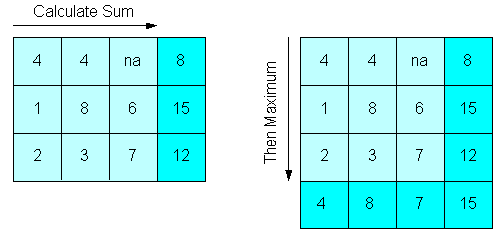
Figure 9-6 shows the same cube, except Maximum is calculated first down one dimension of the cube, then Sum is calculated across the other dimension. The maximum value of the sums in Figure 9-5 is 15, while the sum of the maximum values in Figure 9-6 is 19.
Figure 9-6 Max Method Followed by Sum Method
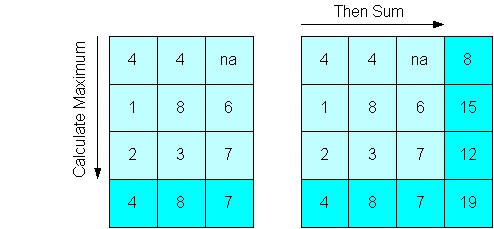
This example describes changes to the default aggregation of the Units cube in the GLOBAL analytic workspace. These changes will take effect in the next data refresh.
Analytic Workspace Manager initially sets all dimensions to use the Sum operator and aggregates all levels of all dimensions. To change these default settings, use the Rules subtab of the Aggregation tab.
Figure 9-7 shows the operators for the Units Cube. Time is now set to Last Non-NA Data Value, and it will be aggregated after the other dimensions. For operators like First and Last, the order in which the dimensions are aggregated can change the results.
Another change is that only the Shipments hierarchy of the Customer dimension will be aggregated during data maintenance. Because the Segment hierarchy is seldom queried, the Global DBA chose not to calculate these aggregate values in order to save maintenance time and storage space. However, response time will be slower for queries that request Segment aggregations.
Figure 9-7 Selecting the Aggregation Operators
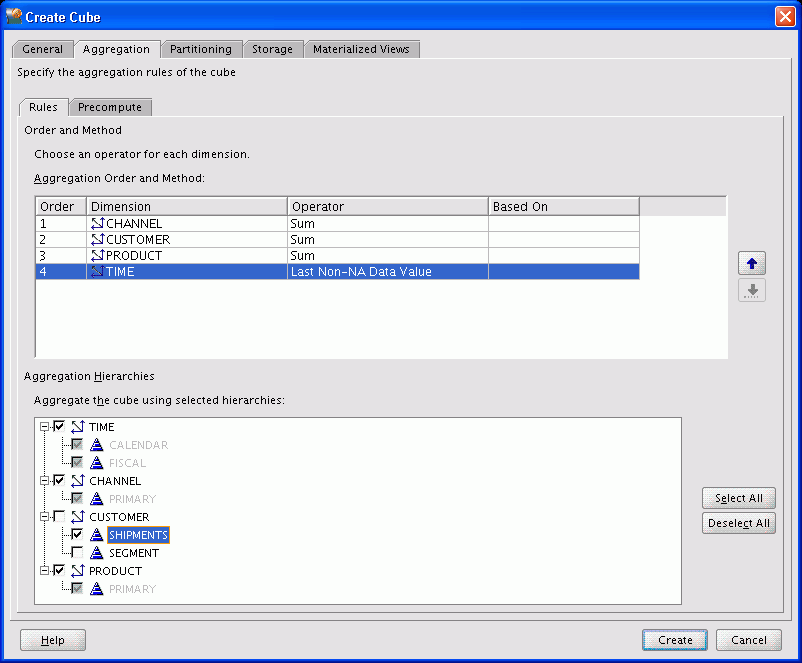
Analytic Workspace Manager initially chooses cost-based aggregation with 20% precomputed values for the bottom partitions and 0% for the top partition. An unpartitioned cube is also set to 20%. This setting means that 20% of the aggregate values will be calculated and stored during data maintenance, and 80% will be calculated in response to a query. These settings optimize data maintenance.
Increasing the materialization of the bottom partitions improves querying of both the bottom and the top partitions. Increasing the materialization of the top partition improves querying of the most aggregate data and any other hierarchies of the partitioned dimension.
Figure 9-8 shows the settings for the Units Cube. In this case, the Global DBA chose to keep the top partition at 0%, and to increase the bottom partitions from 20 to 50%. This change will increase maintenance costs in time and storage space, but will improve runtime performance of all partitions.
Figure 9-8 Setting Cost-Based Presummarization