| Oracle® Database Data Warehousing Guide 11g Release 1 (11.1) Part Number B28313-01 |
|
|
View PDF |
| Oracle® Database Data Warehousing Guide 11g Release 1 (11.1) Part Number B28313-01 |
|
|
View PDF |
This chapter describes the physical design of a data warehousing environment, and includes the following topics:
Logical design is what you draw with a pen and paper or design with Oracle Warehouse Builder or Oracle Designer before building your data warehouse. Physical design is the creation of the database with SQL statements.
During the physical design process, you convert the data gathered during the logical design phase into a description of the physical database structure. Physical design decisions are mainly driven by query performance and database maintenance aspects. For example, choosing a partitioning strategy that meets common query requirements enables Oracle Database to take advantage of partition pruning, a way of narrowing a search before performing it.
See Also:
Chapter 5, "Partitioning in Data Warehouses" for further information regarding partitioning
Oracle Database Concepts for further conceptual material regarding all design matters
During the logical design phase, you defined a model for your data warehouse consisting of entities, attributes, and relationships. The entities are linked together using relationships. Attributes are used to describe the entities. The unique identifier (UID) distinguishes between one instance of an entity and another.
Figure 3-1 illustrates a graphical way of distinguishing between logical and physical designs.
Figure 3-1 Logical Design Compared with Physical Design
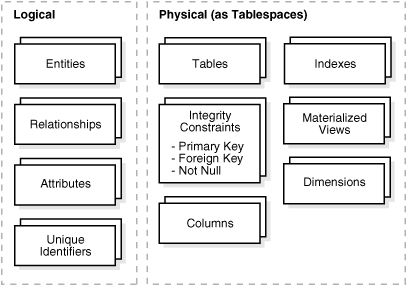
During the physical design process, you translate the expected schemas into actual database structures. At this time, you have to map:
Entities to tables
Relationships to foreign key constraints
Attributes to columns
Primary unique identifiers to primary key constraints
Unique identifiers to unique key constraints
Once you have converted your logical design to a physical one, you will need to create some or all of the following structures:
Some of these structures require disk space. Others exist only in the data dictionary. Additionally, the following structures may be created for performance improvement:
A tablespace consists of one or more datafiles, which are physical structures within the operating system you are using. A datafile is associated with only one tablespace. From a design perspective, tablespaces are containers for physical design structures.
Tablespaces need to be separated by differences. For example, tables should be separated from their indexes and small tables should be separated from large tables. Tablespaces should also represent logical business units if possible. Because a tablespace is the coarsest granularity for backup and recovery or the transportable tablespaces mechanism, the logical business design affects availability and maintenance operations.
You can now use ultralarge data files, a significant improvement in very large databases.
See Also:
Chapter 4, "Hardware and I/O Considerations in Data Warehouses" for information regarding tablespacesTables are the basic unit of data storage. They are the container for the expected amount of raw data in your data warehouse.
Using partitioned tables instead of nonpartitioned ones addresses the key problem of supporting very large data volumes by allowing you to divide them into smaller and more manageable pieces. The main design criterion for partitioning is manageability, though you will also see performance benefits in most cases because of partition pruning or intelligent parallel processing. For example, you might choose a partitioning strategy based on a sales transaction date and a monthly granularity. If you have four years' worth of data, you can delete a month's data as it becomes older than four years with a single, fast DDL statement and load new data while only affecting 1/48th of the complete table. Business questions regarding the last quarter will only affect three months, which is equivalent to three partitions, or 3/48ths of the total volume.
Partitioning large tables improves performance because each partitioned piece is more manageable. Typically, you partition based on transaction dates in a data warehouse. For example, each month, one month's worth of data can be assigned its own partition.
You can save disk space by compressing heap-organized tables. A typical type of heap-organized table you should consider for table compression is partitioned tables.
To reduce disk use and memory use (specifically, the buffer cache), you can store tables and partitioned tables in a compressed format inside the database. This often leads to a better scaleup for read-only operations. Table compression can also speed up query execution. There is, however, a cost in CPU overhead.
Table compression should be used with highly redundant data, such as tables with many foreign keys. You should avoid compressing tables with much update or other DML activity. Although compressed tables or partitions are updatable, there is some overhead in updating these tables, and high update activity may work against compression by causing some space to be wasted.
A view is a tailored presentation of the data contained in one or more tables or other views. A view takes the output of a query and treats it as a table. Views do not require any space in the database.
See Also:
Oracle Database ConceptsIntegrity constraints are used to enforce business rules associated with your database and to prevent having invalid information in the tables. Integrity constraints in data warehousing differ from constraints in OLTP environments. In OLTP environments, they primarily prevent the insertion of invalid data into a record, which is not a big problem in data warehousing environments because accuracy has already been guaranteed. In data warehousing environments, constraints are only used for query rewrite. NOT NULL constraints are particularly common in data warehouses. Under some specific circumstances, constraints need space in the database. These constraints are in the form of the underlying unique index.
See Also:
Chapter 7, "Integrity Constraints"Indexes are optional structures associated with tables or clusters. In addition to the classical B-tree indexes, bitmap indexes are very common in data warehousing environments. Bitmap indexes are optimized index structures for set-oriented operations. Additionally, they are necessary for some optimized data access methods such as star transformations.
Indexes are just like tables in that you can partition them, although the partitioning strategy is not dependent upon the table structure. Partitioning indexes makes it easier to manage the data warehouse during refresh and improves query performance.
Materialized views are query results that have been stored in advance so long-running calculations are not necessary when you actually execute your SQL statements. From a physical design point of view, materialized views resemble tables or partitioned tables and behave like indexes in that they are used transparently and improve performance.
See Also:
Chapter 8, "Basic Materialized Views"A dimension is a schema object that defines hierarchical relationships between columns or column sets. A hierarchical relationship is a functional dependency from one level of a hierarchy to the next one. A dimension is a container of logical relationships and does not require any space in the database. A typical dimension is city, state (or province), region, and country.
See Also:
Chapter 10, "Dimensions"