Release 2 (9.2)
Part Number A96624-01
Home |
Book List |
Contents |
Index |
 Master Index |
 Feedback |
| PL/SQL User's Guide and Reference Release 2 (9.2) Part Number A96624-01 |
|
PL/SQL Language Elements, 28 of 52
The LOCK TABLE statement lets you lock entire database tables in a specified lock mode. That enables you to share or deny access to tables while maintaining their integrity. For more information, see "Using LOCK TABLE".
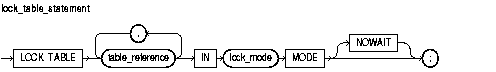
This identifies a table or view that must be accessible when you execute the LOCK TABLE statement. For the syntax of table_reference, see "DELETE Statement".
This parameter specifies the lock mode. It must be one of the following: ROW SHARE, ROW EXCLUSIVE, SHARE UPDATE, SHARE, SHARE ROW EXCLUSIVE, or EXCLUSIVE.
This optional keyword tells Oracle not to wait if the table has been locked by another user. Control is immediately returned to your program, so it can do other work before trying again to acquire the lock.
If you omit the keyword NOWAIT, Oracle waits until the table is available; the wait has no set limit. Table locks are released when your transaction issues a commit or rollback.
A table lock never keeps other users from querying a table, and a query never acquires a table lock.
If your program includes SQL locking statements, make sure the Oracle users requesting locks have the privileges needed to obtain the locks. Your DBA can lock any table. Other users can lock tables they own or tables for which they have a privilege, such as SELECT, INSERT, UPDATE, or DELETE.
The following statement locks the accts table in shared mode:
LOCK TABLE accts IN SHARE MODE;
|
 Copyright © 1996, 2002 Oracle Corporation. All Rights Reserved. |
|