| Oracle9i SQL Reference Release 2 (9.2) Part Number A96540-02 |
|
|
View PDF |
| Oracle9i SQL Reference Release 2 (9.2) Part Number A96540-02 |
|
|
View PDF |
chr::=
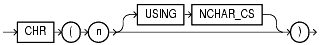
CHR returns the character having the binary equivalent to n in either the database character set or the national character set.
If USING NCHAR_CS is not specified, then this function returns the character having the binary equivalent to n as a VARCHAR2 value in the database character set.
If USING NCHAR_CS is specified, then this function returns the character having the binary equivalent to n as a NVARCHAR2 value in the national character set.
For single-byte character sets, if n > 256, then Oracle returns the binary equivalent of n mod 256. For multibyte character sets, n must resolve to one entire codepoint. Invalid codepoints are not validated, and the result of specifying invalid codepoints is indeterminate.
|
Note: Use of the |
The following example is run on an ASCII-based machine with the database character set defined as WE8ISO8859P1:
SELECT CHR(67)||CHR(65)||CHR(84) "Dog" FROM DUAL; Dog --- CAT
To produce the same results on an EBCDIC-based machine with the WE8EBCDIC1047 character set, the preceding example would have to be modified as follows:
SELECT CHR(195)||CHR(193)||CHR(227) "Dog" FROM DUAL; Dog --- CAT
For multibyte character sets, this sort of concatenation gives different results. For example, given a multibyte character whose hexadecimal value is a1a2 (a1 representing the first byte and a2 the second byte), you must specify for n the decimal equivalent of 'a1a2', or 41378. That is, you must specify:
SELECT CHR(41378) FROM DUAL;
You cannot specify the decimal equivalent of a1 concatenated with the decimal equivalent of a2, as in the following example:
SELECT CHR(161)||CHR(162) FROM DUAL;
However, you can concatenate whole multibyte codepoints, as in the following example, which concatenates the multibyte characters whose hexadecimal values are a1a2 and a1a3:
SELECT CHR(41378)||CHR(41379) FROM DUAL;
The following example uses the UTF8 character set:
SELECT CHR (50052 USING NCHAR_CS) FROM DUAL; CH -- Ä