Release 2 (9.2)
Part Number A96565-01
Home |
Book List |
Contents |
Index |
 Master Index |
 Feedback |
| Oracle9i Recovery Manager Reference Release 2 (9.2) Part Number A96565-01 |
|
RMAN Commands , 11 of 59
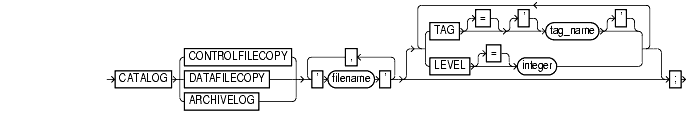
Use the CATALOG command to:
| See Also:
Oracle9i Recovery Manager User's Guide to learn how to manage target database records stored in the catalog |
CATALOG command within the braces of a a RUN command or at the RMAN prompt.BEGIN BACKUP/END BACKUP statements.RMAN treats all user-managed backups as image copies. Note that during cataloging, RMAN does not check whether the file was correctly copied by the operating system utility: it just checks the header.
You cannot use CATALOG to perform the following operations:
CHANGE ... UNCATALOG against an RMAN backup, then it is permanently unusable by RMAN.This example assumes that you made operating system copies of archived logs or transferred them from another location, and then added them to the RMAN repository:
CATALOG ARCHIVELOG '?/oradata/archive1_30.dbf', '?/oradata/archive1_31.dbf', '?/oradata/archive1_32.dbf';
The following example catalogs datafile copy users01.bak as an incremental level 0 backup:
CATALOG DATAFILECOPY '?/oradata/users01.bak' LEVEL 0;
Note that you can create datafile copies both with the RMAN COPY command and by using operating system utilities in conjunction with ALTER TABLESPACE BEGIN/END BACKUP.
|
 Copyright © 1996, 2002 Oracle Corporation. All Rights Reserved. |
|