Release 9.2
Home |
Book List |
Contents |
 Master Index |
 Feedback |
| Oracle Ultra Search Online Documentation Release 9.2 |
|
 |
Related Topics |  |
 |
 |
|
Instance management lets you logically separate the management of multiple Ultra Search instances in your organization. For example, an organization's marketing, human resources, and development portals can each have their own Ultra Search instances. All data belonging to an instance, such as defined data sources, schedules, and index data, are entirely independent from data belonging to other Ultra Search instances.
In this section, you can choose an instance to manage or edit an instance to make it read-only or updatable. Additionally, if you have the required privileges, you can create new instances or drop instances.
You must choose an Ultra Search instance to manage using the administration tool. All instance-specific administrative changes are applied only to that instance.
To choose an instance, do the following:
- Choose an instance from the pull-down menu.
- Click Apply.
Every Ultra Search instance is associated with one and only one database schema. To create a new Ultra Search instance, associate the new instance with an existing database schema. The database schema must not already be associated with another Ultra Search instance.
It is important to understand the issues involved in creating a new database user. Click here for information and instructions on configuring database users for Ultra Search.
Note: Only database or SSO users that are assigned Ultra Search super-user privileges can create instances with the Ultra Search administration tool.
To create an instance, do the following:
- Click Create.
- Enter a name for the new instance, the database schema to associate with the instance, and the password of the database schema.
- Click Apply, and wait for the page to refresh.
Ultra Search creates indexes during instance creation. Enter index preferences (for example, lexer, stoplist, storage) on this page. After the instance and index are created, preferences cannot be changed.
If you create a preference for lexer, then the language abbreviation must match Ultra Search language code. Ultra Search uses the following language codes:
- en (English)
- pt (Brazilian Portuguese)
- nl (Dutch)
- fr (French)
- de (German)
- it (Italian)
- ja (Japanese)
- ko (Korean)
- zh (Chinese)
- es (Spanish)
This is an example for index preference creation:
ctx_ddl.create_preference('wk_lexer','multi_lexer'); ctx_ddl.add_sub_lexer('wk_lexer','ja','wk_japanese_lexer');See the Oracle Text Reference for more information on these preferences.
Note: After index preferences are set, you cannot change them.
Creating a Snapshot Instance
When you create an instance, you have the option of creating a read-only snapshot instance based on a remote master instance. The instance that crawls and indexes is the master instance.
A snapshot is useful for query processing or for a backup. You can also make a snapshot instance updatable. This is useful when the master instance is corrupted and you want to use a snapshot as a new master instance.
To create a snapshot instance, you need to associate that snapshot instance with an existing database schema, as well as an existing master instance, by entering the following information in the Create Snapshot Instance page:
- Snapshot instance name
- Snapshot schema name
- Snapshot schema password
- Database link
- Master instance name
Ultra Search then copies the metadata definitions of the master instance in the master database using the database link, and it creates a snapshot instance. The master instance and its snapshot instance cannot exist in the same database. This limitation comes from the transportable tablespace mechanism. Transportable tablespaces do not allow renaming any tablespace, so tablespace name collision is unavoidable if a user tries to duplicate instance data in the same database.
Next, populate the snapshot instance just created. In other words, you must manually copy the instance data and the Oracle Text index data in the master instance using the transportable tablespace mechanism. To avoid recrawling and reindexing, you must use transportable tablespaces to copy instance data. Also, for easy transportation, you should have a dedicated tablespace for a master instance. Therefore, you should first create a tablespace for your master instance. Next, create a database user with the tablespace as its default tablespace before creating the master instance.
If the master instance is corrupted, then you might want to use a snapshot as a new master instance. Change the instance mode to be updatable on the Edit Instance page, and then explicitly enable the schedules on the Schedules page. All encrypted data source parameters are invalidated in the snapshot instance for security reasons after export and import. If you want to make the snapshot instance updatable, you must enter all passwords manually to ensure that the crawler can log on successfully.
See the Database Administrator's Guide for details on using transportable tablespaces. See the Utilities manual for more information on the Export and Import utilities.
To delete an instance, do the following:
- Click Delete.
- Choose an instance from the pull-down menu.
- Click Apply.
Note: To delete an Ultra Search instance, you must be assigned the WKADMIN role.
Caution: Deleting an instance results in the deletion of all other configuration data for that instance.
You can change the instance mode to updatable or read-only.
- You can create a read-only snapshot of a master Ultra Search instance for query processing or for a backup. For a snapshot instance, you cannot start any crawling job or change any setting for the instance. The snapshot creates a directory object for a mail archive and table data source views. Therefore, check that you have a mail archive directory and tables and database links used by the table data sources.
- You can make a snapshot instance updatable. This is useful when the master instance is corrupted and you want to use a snapshot as a new master instance. Scheduled jobs are disabled, and instance-specific sequences and triggers are re-created. Check the following items before enabling schedules:
- The cache directory
- The mail archive directory
- Database links used by table data sources
Note: Crawling results after the snapshot was created might be lost. To recover lost information, you must force recrawling for affected data sources.
Note: If both the master instance and a snapshot instance are updatable (enabled for crawling), then there could be crawling conflict for table data sources with logging enabled, email data sources, and some user-defined data sources. You should make a snapshot instance updatable only to restore a corrupted master instance.
Schema Password
The Ultra Search crawler uses the database schema password during operation. However, for better security, the Ultra Search system does not have direct access to schema passwords in the main database system. Therefore, the Ultra Search system stores a duplicate copy of the schema password. The duplicate password is specified during instance creation.
If the database schema password changes, you must change the Oracle Ultra Search copy as well. Use this page to update the Oracle Ultra Search copy of the schema password associated with the current instance.
To change the password, enter the new schema password and click Apply. The new password is verified against the database.
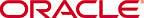 Copyright © 2002 Oracle Corporation. All Rights Reserved. |
|