Release 9.2
Home |
Book List |
Contents |
 Master Index |
 Feedback |
| Oracle Ultra Search Online Documentation Release 9.2 |
|
 |
Related Topics |  |
 |
 |
|
Use this page to manage Ultra Search administrative users.
Only instance owners, users that have been granted general administrative privileges on this instance or super-users are allowed to access this page.
Granting general administrative privileges to a user allows that user to modify general settings for this instance. To do this, specify the user name and type. Specify also whether the user should be allowed to grant administrative privileges to other users. Then click Add.
To remove one ore more users from the list of administrators for this instance, choose one or more usernames from the list of current administrators and click Remove.
Note: General administrative privileges do not include the ability to:
- Create an instance
- Delete an instance
These privileges belong to super-users.
A user with super-user privileges can perform all administrative functions on all instances, including creating instances, dropping instances, and granting privileges. Only super-users can access this page.
To grant super-user administrative privileges to another user, specify the user name and type. Specify also whether the user should be allowed to grant super-user privileges to other users. Then click Add.
This section lets you set preference options for the Ultra Search administrator.
You can specify the date/time format. You can also choose from the following languages to browse with the administrator tool:
- English
- Arabic
- Brazilian Portuguese
- Simplified Chinese
- Traditional Chinese
- Danish
- Dutch
- Finnish
- French
- German
- Greek
- Hebrew
- Hungarian
- Italian
- Japanese
- Korean
- Norwegian
- Polish
- Portuguese
- Romanian
- Russian
- Slovak
- Spanish
- Swedish
- Thai
- Turkish
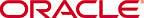 Copyright © 2002 Oracle Corporation. All Rights Reserved. |
|