/*
** File: uopen.h -- header file for uopen_.c
*/
#ifndef UOPEN
#define UOPEN 1
/*
**
** Function Prototypes
**
*/
int uopen_ (
char *file_name, /* access read: name of the file to open. */
int *open_flags, /* access read: READ/WRITE, see file.h or open(2)*/
int *create_mode, /* access read: set if new file (to be created).*/
int *lun, /* access read: logical unit file opened on.*/
int file_length); /* access read: number of characters in file_name*/
#endif
/* End of file uopen.h */
/*
** File: uopen_.c
*/
/*
** This routine opens a file using data passed by Compaq Fortran RTL.
**
** INCLUDE FILES
*/
#include <sys/types.h>
#include <sys/stat.h>
#include <sys/file.h>
#include "uopen.h"/* Include file for this module */
int uopen_ (file_name, open_flags, create_mode, lun, file_length)
/*
** Open a file using the parameters passed by the calling Compaq
** Fortran 95/90 program.
**
** Formal Parameters:
*/
char *file_name; /* access read: name of the file to open. */
int *open_flags; /* access read: READ/WRITE, see file.h */
int *create_mode; /* access read: set if new file (to be created). */
int *lun; /* access read: logical unit number file opened on. */
int file_length; /* access read: number of characters in file_name. */
/*
** Function Value/Completion Code
**
** Whatever is returned by open, is immediately returned to the
** Fortran OPEN. the returned value is the following :
** value >= 0 is a valid fd.
** value < 0 is an error.
**
** Modify open flags (logical OR) to specify the file be opened for
** write access only, with records appended at the end (such as
** writing to a shared log file).
*/
{
int result ; /* Function result value */
*open_flags =
O_CREAT |
O_WRONLY |
O_APPEND;
result = open (file_name, *open_flags, *create_mode) ;
return (result) ; /* return file descriptor or error */
}/* End of routine uopen_ */
/* End of file uopen_.c */
|
Source Code for the Calling Compaq Fortran Program
Example 7-2 shows the Fortran 95/90 program that calls the uopen_ C function and then performs I/O.
| Example 7-2 Compaq Fortran USEROPEN Main Calling Program |
|---|
C
C Program EX1 opens a file using USEROPEN and writes records to it.
C It closes and re-opens the file (without USEROPEN) and reads 10 records.
PROGRAM EX1
EXTERNAL UOPEN ! The USEROPEN function.
INTEGER ERRNUM, CTR, I
1 FORMAT (I)
ERRNUM = 0
WRITE (6,*) 'EX1. Access data using formatted I/O.'
WRITE (6,*) 'EX1. Open file with USEROPEN and put some data in it.'
OPEN (UNIT=1, FILE='ex1.dat', STATUS='NEW', USEROPEN=UOPEN, ERR=9, &
IOSTAT=errnum)
DO CTR=1,10
WRITE (1,1) CTR
END DO
WRITE (6,*) 'EX1. Close and re-open without USEROPEN.'
CLOSE (UNIT=1)
OPEN (UNIT=1, FILE='ex1.dat', STATUS='OLD', FORM='FORMATTED', ERR=99, &
IOSTAT=errnum)
WRITE (6,*) 'EX1. Read and display what is in file.'
DO CTR=1,10
READ (1,1) i
WRITE (6,*) i
END DO
WRITE (6,*) 'EX1. Successful if 10 records shown.'
CLOSE (UNIT=1,STATUS='DELETE')
STOP
9 WRITE (6,*) 'EX1. Error on USEROPEN is ', errnum
STOP
99 WRITE (6,*) 'EX1. Error on 2nd open is ', errnum
END PROGRAM EX1
|
7.8 Format of Compaq Fortran Record Types
This section describes the format of the Compaq Fortran I/O record
types in detail. The Compaq Fortran record types are as follows:
- Fixed-length: records contain the same length
- Variable-length: records can vary in length
- Segmented: a single logical record containing one or more unformatted records of varying length (unique to Compaq Fortran products)
- Stream: not grouped into records and uses no record delimiters
- Stream_LF: records can vary in length and the line feed (LF) character serves as a record delimiter
- Stream_CR: records can vary in length and the carriage return (CR) character serves as a record delimiter
For general information on Compaq Fortran record types, see
Section 7.4.3.
7.8.1 Fixed-Length Records
When you specify fixed-length records, all records in the file contain the same number of bytes. When you open a file that is to contain fixed-length records, you must specify the record size by using the RECL specifier. A sequentially organized file opened for direct access must contain fixed-length records, to allow the record position in the file to be computed correctly.
For relative files, the layout and overhead of fixed-length records depends on whether the program accessing the file was compiled with the -vms option or whether the -vms option was omitted:
- For relative files where the -vms option was omitted (the default), each record has no control information.
- For relative files where the -vms option was specified, each record has one byte of control information at the beginning of the record.
Figure 7-1 shows the record layout of fixed-length records.
Figure 7-1 Fixed-Length Records
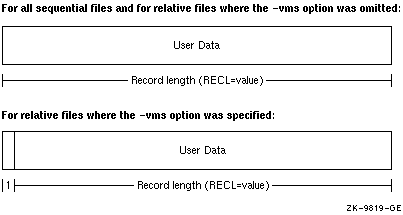
On the default value and size limit for fixed-length records, see the
RECL specifier for the OPEN statement in the Compaq Fortran Language Reference Manual.
7.8.2 Variable-Length Records
Variable-length records can contain any number of bytes, up to a specified maximum record length, and only apply to sequential files. These records are generally prefixed and suffixed by four bytes of control information containing count fields. The 4-byte integer value stored in each count field indicates the number of data bytes (excluding overhead bytes) in that particular variable-length record.
The record layout of variable-length records appears in Figure 7-2.
Figure 7-2 Variable-Length Records
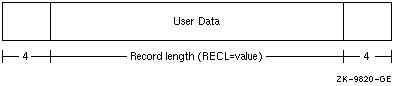
The count field of a variable-length record is available when you read the record by issuing a READ statement with a Q format descriptor. You can then use the count field information to determine how many bytes should be in an I/O list.
Files written with variable-length records by Compaq Fortran programs
usually cannot be accessed as text files. Instead, use the Stream_LF
record format for text files with records of varying length.
7.8.3 Segmented Records
A segmented record is a single logical record consisting of one or more variable-length, unformatted records in a sequentially organized disk file. Unformatted data written to sequentially organized files using sequential access is stored as segmented records by default.
Segmented records are useful when you want to write exceptionally long records but cannot or do not wish to define one long variable-length record, perhaps because virtual memory limitations can prevent program execution. By using smaller, segmented records, you reduce the chance of problems caused by virtual memory limitations on systems on which the program may execute.
For disk files, the segmented record is a single logical record that consists of one or more segments. Each segment is a physical record. A segmented (logical) record can exceed the absolute maximum record length (2.14 billion bytes), but each segment (physical record) individually cannot exceed the maximum record length.
To access an unformatted sequential file that contains segmented records, specify FORM= ' UNFORMATTED ' and RECORDTYPE= ' SEGMENTED ' when you open the file. Otherwise, the file may be processed erroneously.
As shown in Figure 7-3, the layout of segmented records consists of four bytes of control information followed by the user data.
Figure 7-3 Segmented Records
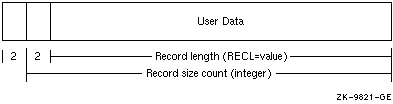
The control information consists of a 2-byte integer record size count (includes the two bytes used by the segment identifier), followed by a 2-byte integer segment identifier that identifies this segment as one of the following:
| Identifier Value | Segment Identified |
|---|---|
| 0 | One of the segments between the first and last segments. |
| 1 | First segment. |
| 2 | Last segment. |
| 3 | Only segment. |
If the specified record length is an odd number, the user data will be
padded with a single blank (one byte), but this extra byte is not added
to the 2-byte integer record size count.
7.8.4 Stream File Data
A Stream file is not grouped into records and contains no control information. Stream files are used with CARRIAGECONTROL= ' NONE ' and contain character or binary data that is read or written only to the extent of the variables specified on the input or output statement.
The layout of a Stream file appears in Figure 7-4.
Figure 7-4 Stream File
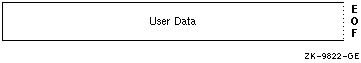
7.8.5 Stream_CR and Stream_LF Records
A Stream_CR or Stream_LF record is a variable-length record whose length is indicated by explicit record terminators embedded in the data, not by a count. These terminators are automatically added when you write records to a stream-type file and are removed when you read records.
Each variety uses a different 1-byte record terminator:
- Stream_CR files use only a carriage-return as the terminator, so Stream_CR files must not contain embedded carriage-return characters.
- Stream_LF files use only a line-feed (new line) as the terminator, so Stream_LF files must not contain embedded line-feed (new line) characters. This is the usual operating system text file record type.
The layout of Stream_CR and Stream_LF records appears in Figure 7-5.
Figure 7-5 Stream_CR and Stream_LF Records
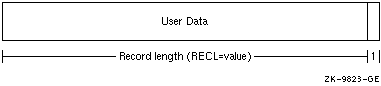
Chapter 8
Run-Time Errors and Signals
This chapter contains information on the following topics:
- Default error processing, the format of run-time errors, values returned to the shell, and how to force a core dump ( Section 8.1)
- Handling run-time errors within your program, including using the END, EOR, and ERR I/O statement branch specifiers, the IOSTAT specifier, and 3f interface library routines ( Section 8.2)
- The signal handling facility on Compaq Tru64 UNIX and Linux systems ( Section 8.3)
- Compaq Fortran run-time errors, including a list of error numbers, severity level, condition symbols, and descriptions ( Section 8.4)
During execution, your program may encounter errors or exception conditions. These conditions can result from any of the following:
- Errors that occur during I/O operations
- Invalid input data
- Argument errors in calls to the mathematical library
- Arithmetic errors
- Other system-detected errors
The Compaq Fortran Run-Time Library (RTL) generates appropriate
messages and takes action to recover from errors whenever possible.
8.1 Compaq Fortran Run-Time Library Default Error Processing
The Compaq Fortran RTL processes a number of errors that may occur during program execution. A default action is defined for each error recognized by the Compaq Fortran RTL. The default actions described throughout this chapter occur unless overridden by explicit error-processing methods.
The way in which the Compaq Fortran RTL actually processes errors depends upon the following factors:
- The severity of the error. For instance, the program usually continues executing when an error message with a severity level of warning or info (informational) is detected.
- For certain errors associated with I/O statements, whether or not an I/O error-handling specifier was specified.
- For certain errors, whether or not the default action of an associated signal was changed.
- For certain errors related to arithmetic operations (including floating-point exceptions), compilation options can determine whether the error is reported and the severity of the reported error.
How arithmetic exception conditions are reported and handled depends on the cause of the exception and how the program was compiled. Unless the program was compiled to handle exceptions, the exception might not be reported until after the instruction that caused the exception condition. The following f90 command options are related to handling errors and exceptions:
- The -check bounds , -check overflow , and -check underflow options generate extra code to catch certain conditions. For example, the -check overflow option generates extra code to catch integer overflow conditions.
- The -check noformat , -check nooutput_conversion , and -check nopower options reduce the severity level of the associated run-time error to allow program continuation.
- The -fpen options and the -check underflow option control the handling and reporting of floating-point arithmetic exceptions at run-time.
- The -synchronous_exceptions option (and certain -fpen option) influence the reporting of floating-point arithmetic exceptions at run-time.
- The -warn xxxx , -u , -nowarn -w , and -w1 options control compile-time warning messages, which in some circumstances can help determine the cause of a run-time error.
- On the f90 command -fpen options and for_get_fpe routine that control how floating-point exceptional conditions are handled at run-time, see Section 3.37.
- On the -check bounds option, see Section 3.18.
- On the -check noformat option, see Section 3.19.
- On the -check nooutput_conversion option, see Section 3.20.
- On the -check overflow option, see Section 3.23.
- On the -check nopower option, see Section 3.21.
- On the -check underflow option, see Section 3.24.
- On the f90 options that control warning messages, see Section 3.88.
- On IEEE floating-point data types and exceptional values, see Section 9.4.
- On f90 and fort command options and their categories, see Table 3-1.
- On Compaq Fortran intrinsic data types and their ranges, see Chapter 9.
8.1.1 Run-Time Message Format
When errors occur during program execution (run time) of a scalar (nonparallel) program, the Compaq Fortran RTL issues diagnostic messages. These run-time messages have the following format:
forrtl: severity (nnn): message-text |
Run-time messages provide the following information:
| Contents | Information Given |
|---|---|
| forrtl | Identifies the source as the Compaq Fortran RTL. |
| severity | The severity levels are: severe , error , warning , or info (abbreviation of information) (see Table 8-1). |
| nnn | This is the message number, also the IOSTAT value for I/O statements. |
| message_text | Explains the event that caused the message. |
Table 8-1 explains the severity levels of run-time messages, in the order of greatest to least severity.
| Severity | Description |
|---|---|
| severe | Must be corrected. The program's execution is terminated when the error is encountered, unless the program's I/O statements use the END, EOR, or ERR branch specifiers to transfer control, perhaps to a routine that uses the IOSTAT specifier (see Section 8.2.1 and Section 8.2.2). |
| error | Should be corrected. The program might continue execution, but the output from this execution may be incorrect. |
| warning | Should be investigated. The program continues execution, but output from this execution may be incorrect. |
| info | For informational purposes only; the program continues. |
If you have installed the Parallel Software Environment and compiled a program for
parallel execution, additional messages specific to parallel HPF
execution may appear. These messages are described in the
Compaq Parallel Software Environment documentation.
8.1.2 Message Catalog Location
The Compaq Fortran RTL uses a message catalog file to store the text associated with each run-time message. When a run-time error occurs, the Compaq Fortran RTL uses the environment variable NLSPATH to locate the message catalog file, from which it obtains the text of the appropriate message. If the file is not found at the position indicated by NLSPATH, the RTL searches for the message catalog at the following location:
/usr/lib/nls/msg/en_US.ISO8859-1/for_msg.cat
(TU*X ONLY)
/usr/lib/for_msg.cat
(L*X ONLY)
Before executing a Compaq Fortran program on a system where Compaq Fortran is not installed, you need to install the appropriate Compaq Fortran run-time subset. For instructions on installing Compaq Fortran run-time support, see the Compaq Fortran Installation Guide for Tru64 UNIX Systems.
When a run-time error occurs on a system where the message file is not found, the following messages may appear on a Tru64 UNIX system:
forrtl: info: Fortran error message number is nnn.
forrtl: warning: Could not open message catalog: for_msg.cat.
forrtl: info: Check environment variable NLSPATH and protection of
usr/lib/nls/msg/en_US.ISO8859-1/for_msg.cat
|
The Compaq Fortran RTL returns an error number (displayed after the severity level) that the calling program can use with an IOSTAT variable to handle various I/O conditions, as described in Section 8.2.2.
For more information on NLSPATH, refer to environ(5).
| Previous | Next | Contents | Index |