| Oracle® Database Recovery Manager Reference 10g Release 1 (10.1) Part Number B10770-02 |
|
|
View PDF |
| Oracle® Database Recovery Manager Reference 10g Release 1 (10.1) Part Number B10770-02 |
|
|
View PDF |
report::=
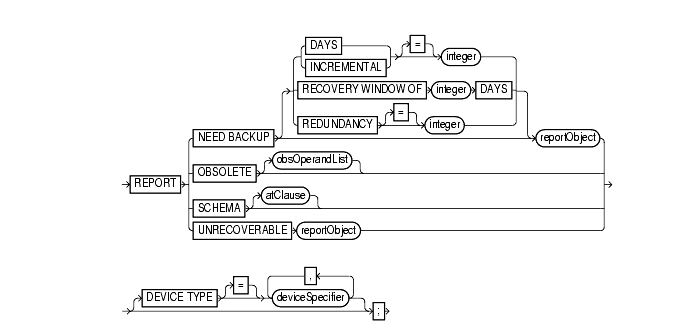
reportObject::=
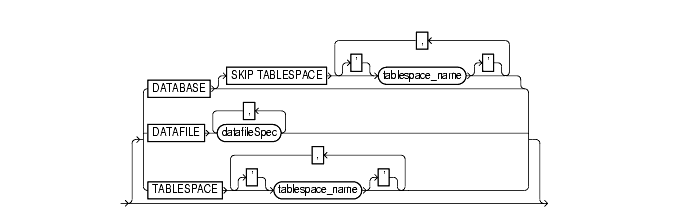
Text description of reportObject
atClause::=
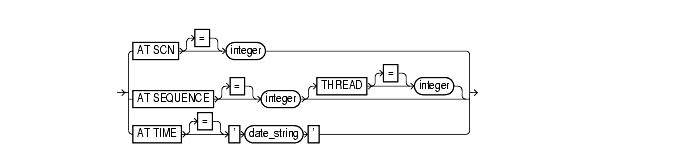
To perform detailed analyses of the RMAN repository. The Database writes the output from the REPORT command to standard output or the message log file.
Use the REPORT command to answer questions such as the following:
| See Also:
Oracle Database Backup and Recovery Basics to learn how to use RMAN's reporting functionality |
REPORT SCHEMA command with the AT TIME, AT SCN, or AT SEQUENCE options. Otherwise, a recovery catalog is not required for the REPORT command.| Syntax Element | Description |
|---|---|
|
|
Lists all datafiles in need of a new backup. The report assumes that you will use the most recent backup for restore operations. If you do not specify any option, then RMAN uses the current retention policy configuration. If the retention policy is disabled ( |
|
Specifies a threshold number of days worth of logs needed to recover the file. For example, If the target database control file is mounted and current, then RMAN makes the following optimizations to this report:
|
|
|
Specifies a threshold number of incremental backups required for recovery. If complete recovery of a datafile requires more than Note: Files for which no backups exist will not appear in this list: issue the |
|
|
Specifies a time window in which RMAN should be able to recover the database. The window stretches from the current time ( |
|
|
Specifies the minimum number of backups or copies that must exist for a datafile to be considered not in need of a backup. In other words, a datafile needs a backup if there are fewer than |
|
|
|
Lists full backups, datafile copies, and archived logs recorded in the RMAN repository that can be deleted because they are no longer needed. The subclause obsOperandList describes the criteria that RMAN uses to determine what is obsolete. If you do not specify parameters in obsOperandList, then RMAN uses the options specified in |
|
|
Lists the names of all datafiles and tablespaces at the specified point in time. |
|
|
Lists all unrecoverable datafiles. A datafile is considered unrecoverable if an unrecoverable operation has been performed against an object residing in the datafile since the last backup of the datafile. Note: The nonexistence of any backup of a datafile is not sufficient reason to consider it unrecoverable. Such datafiles can be recovered through the use of the |
|
|
Specifies the type of storage device. RMAN only considers backups and copies available on the specified device for its report. |
| Syntax Element | Description |
|---|---|
|
|
Specifies the datafiles to be included in the report. The report can include the entire database (optionally skipping certain tablespaces), a list of tablespaces, or a list of datafiles. Note: RMAN includes objects from prior incarnations. |
|
|
Lists the specified datafiles. RMAN reports on backups or datafile copies that contain at least one of the specified datafiles. |
|
Lists datafiles in the specified tablespace. RMAN reports on backups or datafile copies that include at least one datafile from a specified tablespace. |
|
|
Lists backups or datafile copies of all files in the current database. Specify |
The information that appears in the output is described in the following tables:
| Column | Indicates |
|---|---|
|
|
The absolute datafile number of a datafile with less than n redundant backups. |
|
|
The number of backups that exist for this file. |
|
|
The name of the file. |
This example, which requires a recovery catalog, reports the names of all datafiles and tablespaces one week ago:
REPORT SCHEMA AT TIME 'SYSDATE-7'; Report of database schema File K-bytes Tablespace RB segs Datafile Name ---- ---------- -------------------- ------- ------------------- 1 307200 SYSTEM *** /oracle/oradata/trgt/system01.dbf 2 20480 UNDOTBS *** /oracle/oradata/trgt/undotbs01.dbf 3 10240 CWMLITE *** /oracle/oradata/trgt/cwmlite01.dbf 4 10240 DRSYS *** /oracle/oradata/trgt/drsys01.dbf 5 10240 EXAMPLE *** /oracle/oradata/trgt/example01.dbf 6 10240 INDX *** /oracle/oradata/trgt/indx01.dbf 7 10240 TOOLS *** /oracle/oradata/trgt/tools01.dbf 8 10240 USERS *** /oracle/oradata/trgt/users01.dbf
This example reports all datafiles in the database that require the application of five or more incremental backups to be recovered to their current state:
REPORT NEED BACKUP INCREMENTAL 5 DATABASE; Report of files that need more than 5 incrementals during recovery File Incrementals Name ---- ------------ ---------------------------------------------- 2 9 /oracle/oradata/trgt/undotbs01.dbf 3 9 /oracle/oradata/trgt/cwmlite01.dbf 4 9 /oracle/oradata/trgt/drsys01.dbf
The following example reports all datafiles from tablespace SYSTEM that will need more than two days of archived redo logs to be applied during recovery after being restored from the most recent backup:
REPORT NEED BACKUP DAYS 2 TABLESPACE SYSTEM; Report of files whose recovery needs more than 2 days of archived logs File Days Name ---- ----- ----------------------------------------------------- 1 3 /oracle/oradata/trgt/drsys01.dbf.f
The following example reports all datafiles that cannot be recovered from existing backups because redo may be missing:
REPORT UNRECOVERABLE; Report of files that need backup due to unrecoverable operations File Type of Backup Required Name ---- ----------------------- ----------------------------------- 1 full /oracle/oradata/trgt/system01.dbf
The following example reports obsolete backups and copies with a redundancy of 1:
REPORT OBSOLETE; Report of obsolete backups and copies Type Key Completion Time Filename/Handle -------------------- ------ ------------------ -------------------- Backup Set 1 OCT 30 2001 15:54:56 Backup Piece 1 OCT 30 2001 15:54:56 /oracle/dbs/01d7t0t9_1_1 Archive Log 1 OCT 30 2001 04:52:17 /oracle/oradata/trgt/arch/archive1_21.dbf