Release 2 (9.2)
Part Number A96587-01
Home |
Book List |
Contents |
Index |
 Master Index |
 Feedback |
| Oracle9i Application Developer's Guide - Advanced Queuing Release 2 (9.2) Part Number A96587-01 |
|
In this chapter we discuss each operation (such as "Selecting All Queue Tables in Database") in terms of a use case by that name. Table 10-1 summarizes the use cases.
Use cases are laid out as follows:
| Use Case | Name of View |
|---|---|
|
|
|
|
|
|
|
|
|
|
|
|
|
|
|
|
|
|
|
|
|
|
|
|
|
|
|
|
|
|
|
|
|
|
|
|
|
Selecting the Number of Messages in Different States for the Whole Database |
|
|
Selecting the Number of Messages in Different States for Specific Instances |
|
|
|
|
|
USER_TRANSFORMATIONS |
|
|
USER_ATTRIBUTE_TRANSFORMATIONS |
|
|
DBA_TRANSFORMATIONS |
|
|
DBA_ATTRIBUTE_TRANSFORMATIONS |
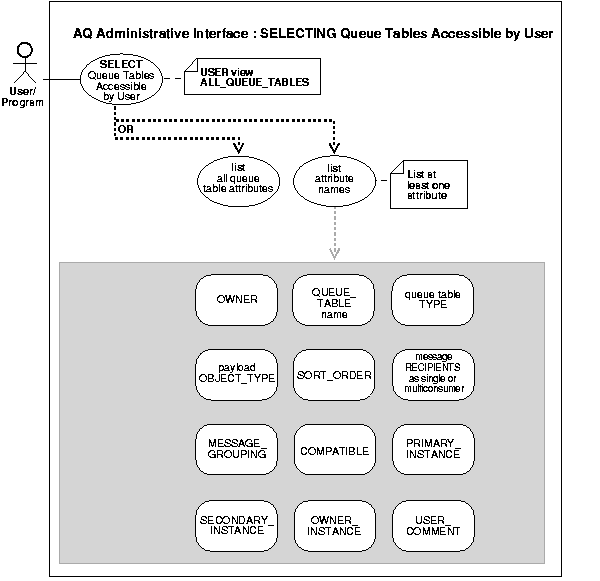
| See Also:
Table 10-1 for a list of views in the adminstrative interface |
DBA_QUEUE_TABLES
This view describes the names and types of all queue tables created in the database.
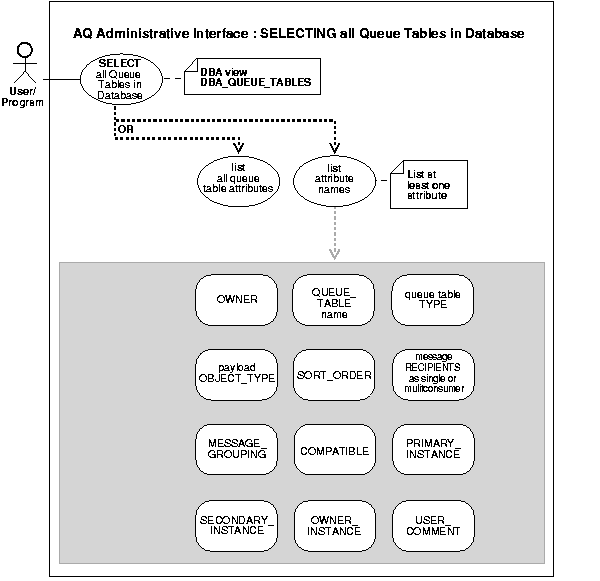
| See Also:
Table 10-1 for a list of views in the adminstrative interface |
ALL_QUEUE_TABLES
This view describes queue tables accessible to a user.
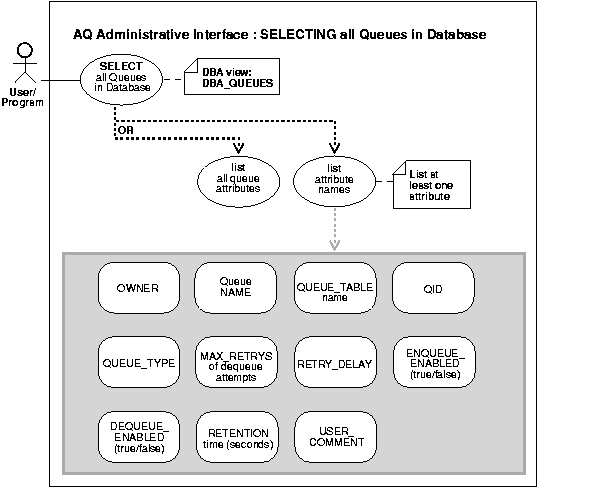
| See Also:
Table 10-1 for a list of views in the adminstrative interface |
DBA_QUEUES
Users can specify operational characteristics for individual queues. DBA_QUEUES contains the view which contains relevant information for every queue in a database.
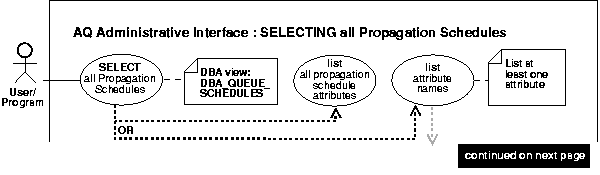
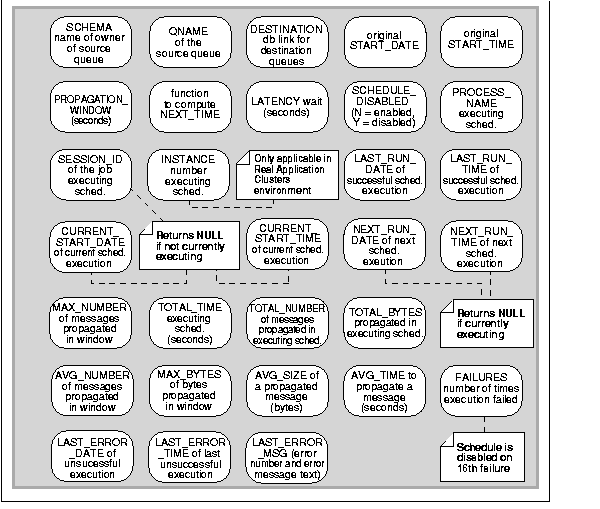
| See Also:
Table 10-1 for a list of views in the adminstrative interface |
DBA_QUEUE_SCHEDULES
This view describes the current schedules for propagating messages.
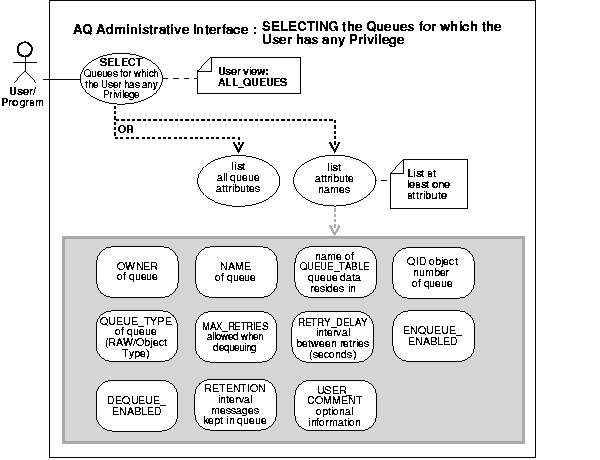
| See Also:
Table 10-1 for a list of views in the adminstrative interface |
ALL_QUEUES
This view describes all queues accessible to the user.
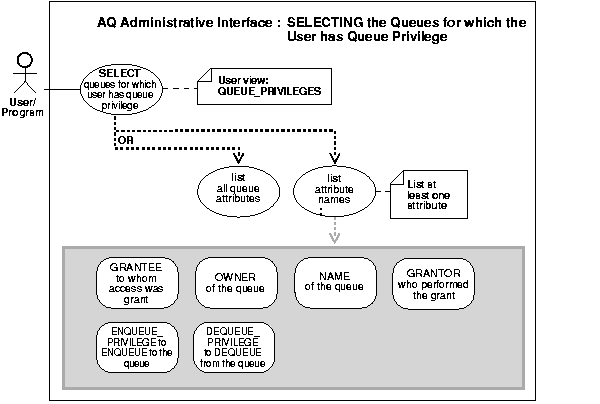
| See Also:
Table 10-1 for a list of views in the adminstrative interface |
QUEUE_PRIVILEGES
This view describes queues for which the user is the grantor, or grantee, or owner, or an enabled role or the queue is granted to PUBLIC.
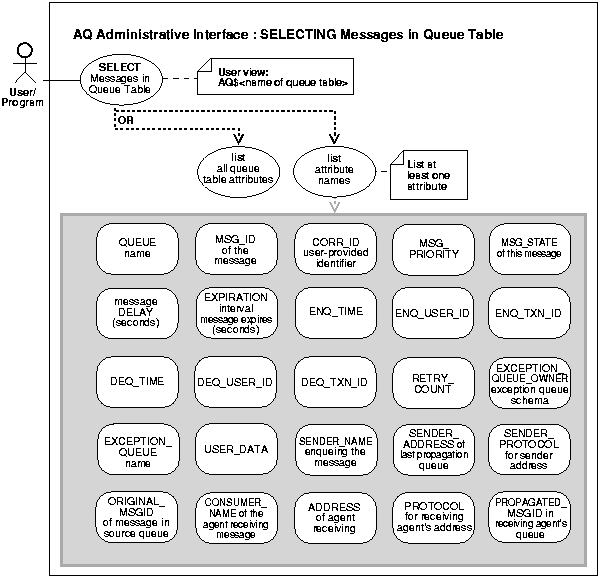
| See Also:
Table 10-1 for a list of views in the adminstrative interface |
Select messages in Queue Table.
This view describes the queue table in which message data is stored. This view is automatically created with each queue table and should be used for querying the queue data. The dequeue history data (time, user identification and transaction identification) is only valid for single consumer queues.
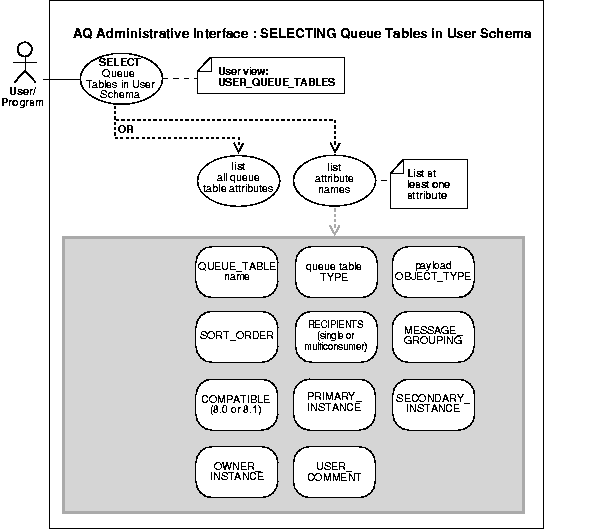
| See Also:
Table 10-1 for a list of views in the adminstrative interface |
USER_QUEUE_TABLES
This view is the same as DBA_QUEUE_TABLES with the exception that it only shows queue tables in the user's schema. It does not contain a column for OWNER.
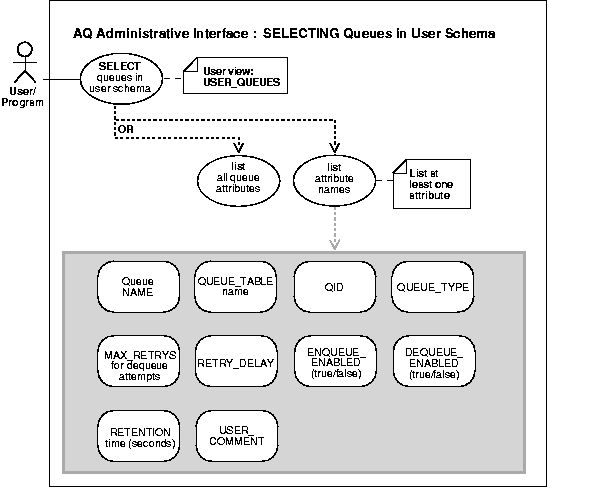
| See Also:
Table 10-1 for a list of views in the adminstrative interface |
USER_QUEUES
This view is the same as DBA_QUEUES with the exception that it only shows queues in the user's schema.
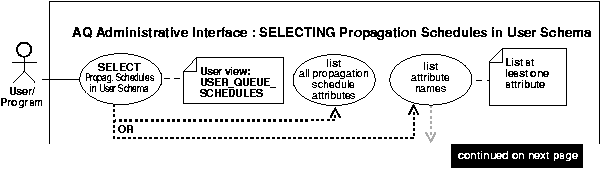
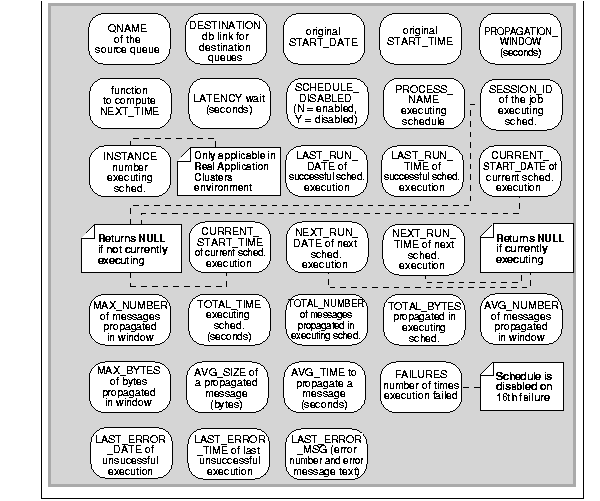
| See Also:
Table 10-1 for a list of views in the adminstrative interface |
USER_QUEUE_SCHEDULES
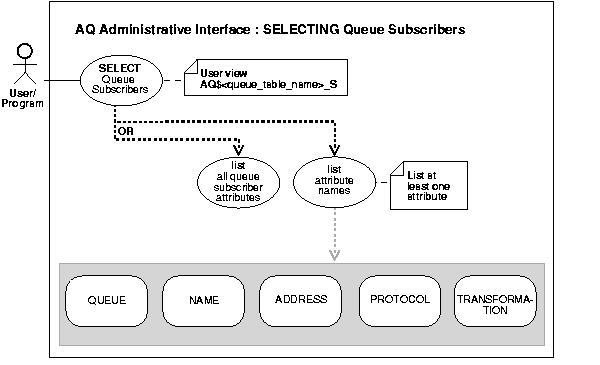
| See Also:
Table 10-1 for a list of views in the adminstrative interface |
AQ$<queue_table_name>_S
This is a view of all the subscribers for all the queues in any given queue table. This view is generated when the queue table is created and is called aq$<queue_table_name>_s. This view is used to query subscribers for any or all the queues in this queue table. Note that this view is only created for 8.1-compatible queue tables. This view also displays the transformation for the subscriber if it was created with one.
For queues created in 8.1-compatible queue tables, this view provides functionality that is equivalent to the dbms_aqadm.queue_subscribers() procedure. For these queues, it is recommended that the view be used instead of this procedure to view queue subscribers.
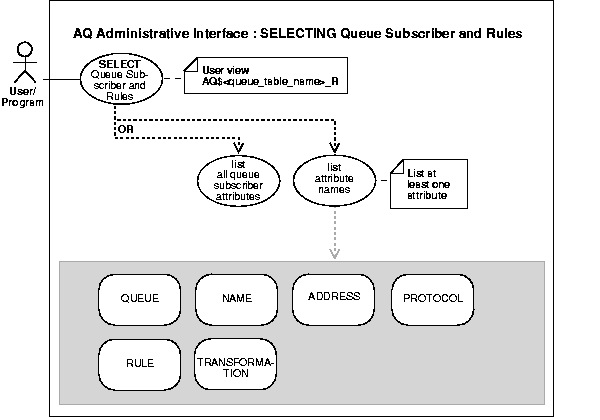
| See Also:
Table 10-1 for a list of views in the adminstrative interface |
AQ$<queue_table_name>_R
This view displays only the rule based subscribers for all queues in a given queue table including the text of the rule defined by each subscriber. This is a view of subscribers with rules defined on any queues of a given queue table. This view is generated when the queue table is created and is called aq$<queue_table_name>_r. It is used to query subscribers for any or all the queues in this queue table. Note that this view is only created for 8.1-compatible queue tables. The view will also display the transformation for the subscriber if one was specified.
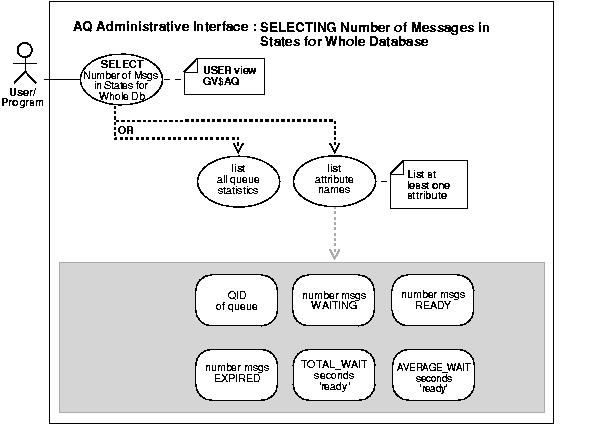
| See Also:
Table 10-1 for a list of views in the adminstrative interface |
GV$AQ
Provides information about the number of messages in different states for the whole database.
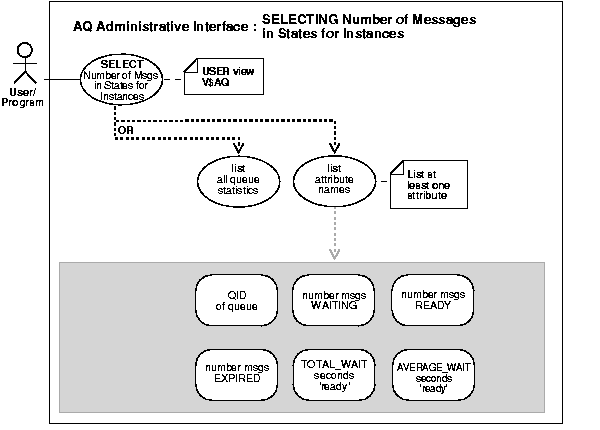
| See Also:
Table 10-1 for a list of views in the adminstrative interface |
V$AQ
Provides information about the number of messages in different states for specific instances.
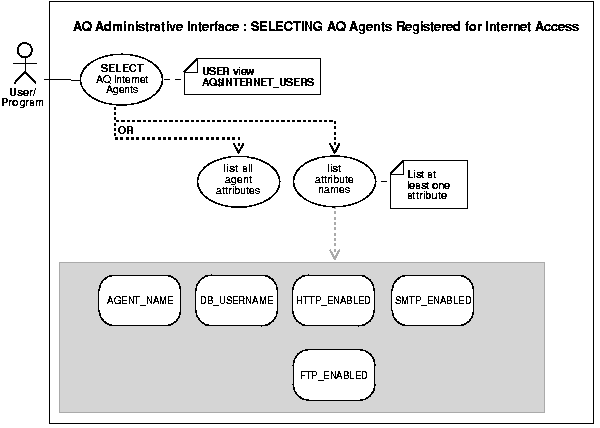
| See Also:
Table 10-1 for a list of views in the adminstrative interface |
AQ$INTERNET_USERS
Provides information about the agents registered for Internet access to AQ. It also provides the list of database users that each Internet agent maps to.
| See Also:
Table 10-1 for a list of views in the adminstrative interface |
USER_TRANSFORMATIONS
This view displays all the transformations owned by the user. To view the transformation definition, query USER_ATTRIBUTE_TRANSFORMATIONS.
| See Also:
Table 10-1 for a list of views in the adminstrative interface |
USER_ATTRIBUTE_TRANSFORMATIONS
This view displays the transformation functions for all the transformations of the user.
| See Also:
Table 10-1 for a list of views in the adminstrative interface |
DBA_TRANSFORMATIONS
This view displays all the transformations in the database. These transformations can be specified with Advanced Queue operations like enqueue, dequeue and subscribe to automatically integrate transformations in AQ messaging. This view is accessible only to users having DBA privileges.
| See Also:
Table 10-1 for a list of views in the adminstrative interface |
DBA_ATTRIBUTE_TRANSFORMATIONS
This view displays the transformation functions for all the transformations in the database.
|
 Copyright © 1996, 2002 Oracle Corporation. All Rights Reserved. |
|