Release 2 (9.2)
Part Number A96591-01
Home |
Book List |
Contents |
Index |
 Master Index |
 Feedback |
| Oracle9i Application Developer's Guide - Large Objects (LOBs) Release 2 (9.2) Part Number A96591-01 |
|
The Unified Modeling Language (UML) use case diagrams in this manual present a representation of the technology used in Advanced Queuing. A brief explanation of use case diagrams and UML notation follows.
This chapter discusses the following topics:
In a use case diagram, the primary use case is instigated by an actor (stickman), which can be a human user, an application, or a subprogram. The actor is connected to the primary use case, which is depicted as an oval (bubble) enclosing the use case action, as shown in Figure A-1.
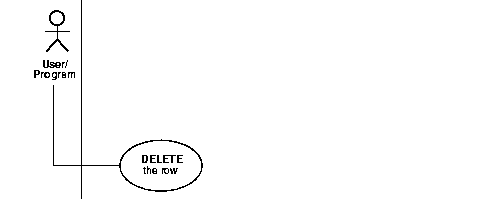
Primary use cases may require other operations to complete them. In Figure A-2,
is one of the suboperations, or secondary use cases, needed to complete
The downward lines from the primary use case lead to the other required operations (not shown).
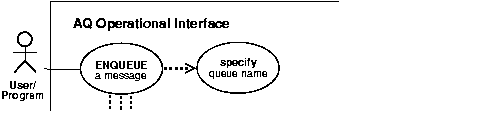
As shown in Figure A-3, a secondary use case with a drop shadow expands into its own use case diagram, thus making it easier to:
In this example
are all expanded in separate use case diagrams.
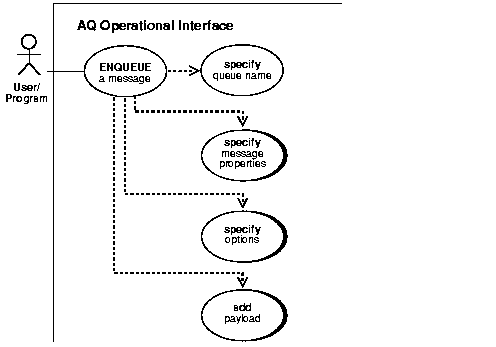
The diagram fragment in Figure A-4 shows an expanded use case diagram. While the standard diagram has the actor as the initiator, here the use case itself is the point of departure for the suboperation. In this example, the expanded view of
represents a constituent operation of
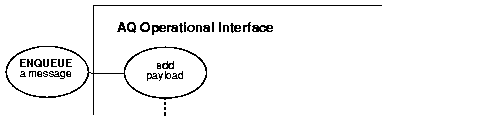
Figure A-5 shows how note boxes are used:
SELECT propagation schedules in the user schema is represented by the view USER_QUEUE_SCHEDULES.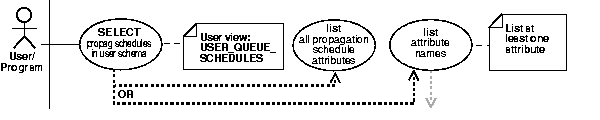
The dotted arrow in the use case diagram indicates dependency. In Figure A-6
requires that you first
The target of the arrow shows the operation that must be performed first.
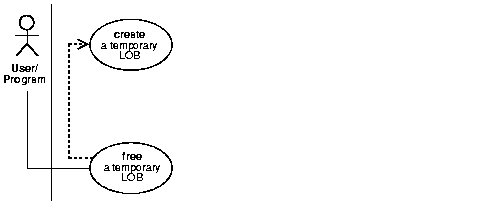
Use cases and their suboperations can be linked in complex relationships. In the example in Figure A-7, you must first
to later
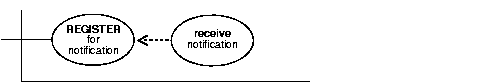
In Figure A-8, the branching paths of an OR condition are shown. In invoking the view, you can choose to list all the attributes or view one or more attributes. The grayed arrow indicates that you can stipulate which attributes you want to view.
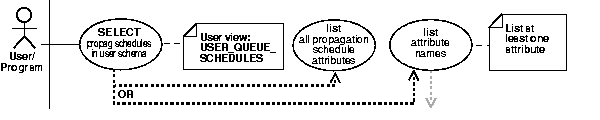
In Figure A-9, the black dashed line and arrow indicate that the targeted operation is required. The gray dashed line and arrow indicate that the targeted operation is optional. In this example, executing
on a LOB requires that you first
You may optionally choose to
The diagram shows that if you open a LOB, you must also close it.
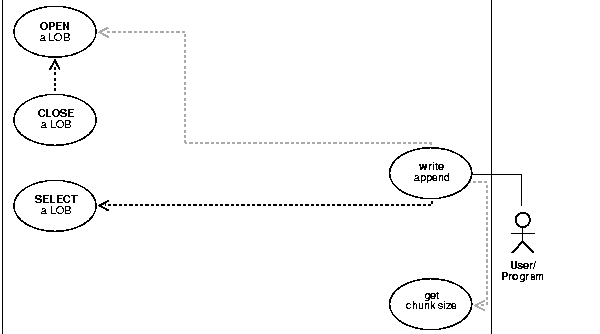
A state diagram presents the attributes of a view. Attributes of a view have two states--visible or invisible. In this example, a state diagram (the Queue, Name, Address, and Protocol boxes in the gray area at the bottom of the figure) is added below a use case diagram to show all the attributes of the view.
Figure A-10 shows that the view is for querying queue subscribers. You can stipulate one attribute, some combination of the four attributes, or all four attributes.
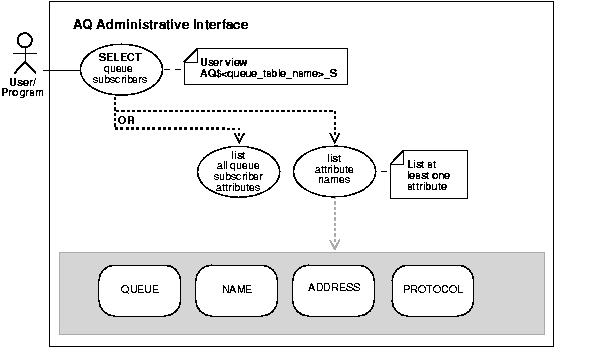
The class diagram in Figure A-11 shows:
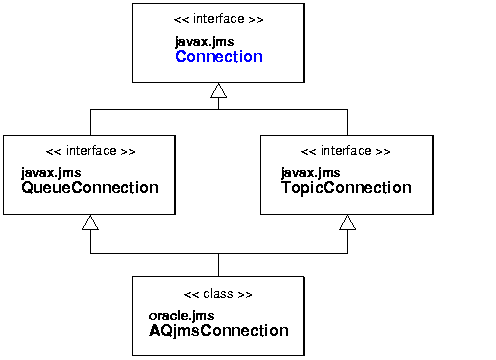
|
 Copyright © 1996, 2002 Oracle Corporation. All Rights Reserved. |
|