| Oracle9i SQL Reference Release 2 (9.2) Part Number A96540-02 |
|
|
View PDF |
| Oracle9i SQL Reference Release 2 (9.2) Part Number A96540-02 |
|
|
View PDF |
Use the SET ROLE statement to enable and disable roles for your current session.
When a user logs on, Oracle enables all privileges granted explicitly to the user and all privileges in the user's default roles. During the session, the user or an application can use the SET ROLE statement any number of times to change the roles currently enabled for the session. The number of roles that can be concurrently enabled is limited by the initialization parameter MAX_ENABLED_ROLES.
You can see which roles are currently enabled by examining the SESSION_ROLES data dictionary view.
See Also:
|
You must already have been granted the roles that you name in the SET ROLE statement.
set_role::=
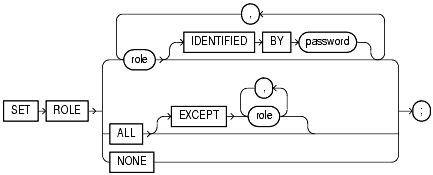
Specify a role to be enabled for the current session. Any roles not listed and not already enabled are disabled for the current session.
In the IDENTIFIED BY password clause, specify the password for a role. If the role has a password, then you must specify the password to enable the role.
You cannot specify a role unless it was granted to you either directly or through other roles.
Specify ALL to enable all roles granted to you for the current session except those optionally listed in the EXCEPT clause.
Roles listed in the EXCEPT clause must be roles granted directly to you. They cannot be roles granted to you through other roles.
If you list a role in the EXCEPT clause that has been granted to you both directly and through another role, then the role remains enabled by virtue of the role to which it has been granted.
You cannot use this clause to enable roles with passwords that have been granted directly to you.
Specify NONE to disable all roles for the current session, including the DEFAULT role.
To enable the role dw_manager identified by the password warehouse for your current session, issue the following statement:
SET ROLE dw_manager IDENTIFIED BY warehouse;
To enable all roles granted to you for the current session, issue the following statement:
SET ROLE ALL;
To enable all roles granted to you except dw_manager, issue the following statement:
SET ROLE ALL EXCEPT dw_manager;
To disable all roles granted to you for the current session, issue the following statement:
SET ROLE NONE;