| Oracle9i SQL Reference Release 2 (9.2) Part Number A96540-02 |
|
|
|
View PDF |
| Oracle9i SQL Reference Release 2 (9.2) Part Number A96540-02 |
|
|
|
View PDF |
Use the ALTER ROLE statement to change the authorization needed to enable a role.
See Also:
|
You must either have been granted the role with the ADMIN OPTION or have ALTER ANY ROLE system privilege.
Before you alter a role to IDENTIFIED GLOBALLY, you must:
PUBLIC.The one exception to this rule is that you should not revoke the role from the user who is currently altering the role.
alter_role::=
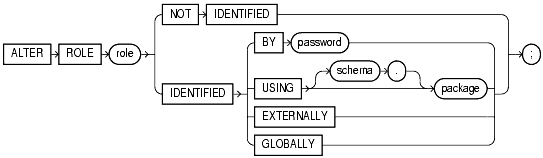
The keywords, parameters, and clauses in the ALTER ROLE statement all have the same meaning as in the CREATE ROLE statement.
| See Also:
CREATE ROLE and the examples that follow |
The following statement changes the role warehouse_user (created in "Creating a Role: Example") to NOT IDENTIFIED:
ALTER ROLE warehouse_user NOT IDENTIFIED;
This statement changes the password on the dw_manager role (created in "Creating a Role: Example") to data:
ALTER ROLE dw_manager IDENTIFIED BY data;
Users granted the dw_manager role must subsequently enter the new password "data" to enable the role.
The following example changes the dw_manager role to an application role using the hr.admin package:
ALTER ROLE dw_manager IDENTIFIED USING hr.admin;