Release 9.2
Part Number A95499-01
Home |
Book List |
Contents |
Index |
 Master Index |
 Feedback |
| Oracle COM Automation Feature Developer's Guide Release 9.2 Part Number A95499-01 |
|
This chapter describes aspects of the programming interface for Oracle COM Automation Feature.
This chapter contains these topics:
Because Microsoft COM Automation uses COM Automation datatypes, and Oracle COM Automation Feature uses either PL/SQL or Java datatypes, Oracle COM Automation Feature must convert the data that it receives and pass it to the COM Automation object, and vice versa.
Table 3-1, "PL/SQL to COM Automation Datatypes" shows the mappings between PL/SQL datatypes and COM Automation datatypes.
This guide follows a convention where COM Automation datatypes are prefaced by an initial p when used as IN OUT or OUT parameters. Datatypes without the initial p are IN parameters.
Table 3-2, "Java to COM Automation Datatypes" lists the supported COM Automation datatypes and related mappings to Java datatypes.
All the datatype mappings and return values apply to properties, arguments, and return values, except void, which only applies to return values.
HRESULT error codes are provided by the Microsoft Windows API.
An HRESULT is a COM error code of the hexadecimal form 0x800nnnnn. However, it has the decimal form -214nnnnnnn. For example, passing an invalid object name when creating a COM object causes the HRESULT of -2147221005 to be returned, which is 0x800401f3 in hexadecimal form.
For complete information on the HRESULT return code, refer to the Microsoft documentation.
| See Also:
"Microsoft COM Automation Errors" for additional information |
The PL/SQL APIs return an integer return code. The return code is 0 when successful or a nonzero HRESULT when an error occurs.
| See Also:
"GetLastError" for additional information on how to interpret the return codes from Oracle COM Automation Feature |
In the Java API, HRESULT is a data member of the COMException class.
Oracle COM Automation for Java uses standard Java exception mechanisms. Specifically, a Java exception class, oracle.win.com.COMException, is introduced to represent COM errors.
This exception is thrown by the Automation Java class when an error occurs.
The error information provided by this exception is similar to that provided by the PL/SQL API GetLastError function.
If the COM error is DISP_E_EXCEPTION as indicated by the excepInfo data member, COMException uses the source, description, helpfile, and helpid data members. Otherwise these data members are not valid.
The COMException writes an error message representing the COM error to the errmsg data member.
This example demonstrates the COMException exception.
try { // Some code which might throw a COMException exception. } catch(COMException e) { System.out.println(e.toString()); if(e.excepInfo) { System.out.println(e.source); System.out.println(e.description); System.out.println(e.helpfile); System.out.println(e.helpid); } }
This section discusses the required information and the general steps to build a solution using Oracle COM Automation Feature.
Review the following information about the COM objects that you intend to use:
The following string is an example of a progID:
Excel.Worksheet.1
Use the progID with the API that instantiates the COM object.
IDispatch interface. Usually, the ISV provides documentation describing the names and datatype of the object's properties and the prototypes of the object's methods. Properties are referred to by a descriptive string, such as xpos or ypos. A property can be any standard COM Automation datatype, such as INT or BSTR. The GetProperty and SetProperty APIs take the property name and a variable of the appropriate datatype. Methods are referred to by a descriptive string, such as InsertChart. A method takes a set of parameters that are of different COM Automation datatypes and returns a COM Automation datatype.
The following is an example of a COM Automation method prototype in COM Interface Definition Language (IDL) grammar:
[id(0x6003000)] long Post([in, out] long* lngAccountNo, [in, out] long* lngAmount, [in, out] BSTR* strResult);
Interfaces define object methods and properties. COM IDL is used to specify interfaces that are defined on COM objects.
Microsoft provides a tool called the OLE/COM Object Viewer with Microsoft Visual Studio for browsing the properties and methods of COM objects on a local system. This tool enables you to quickly and easily determine the properties and methods that each COM object exposes. See Figure 3-1, "OLE/COM Object Viewer" for an example.
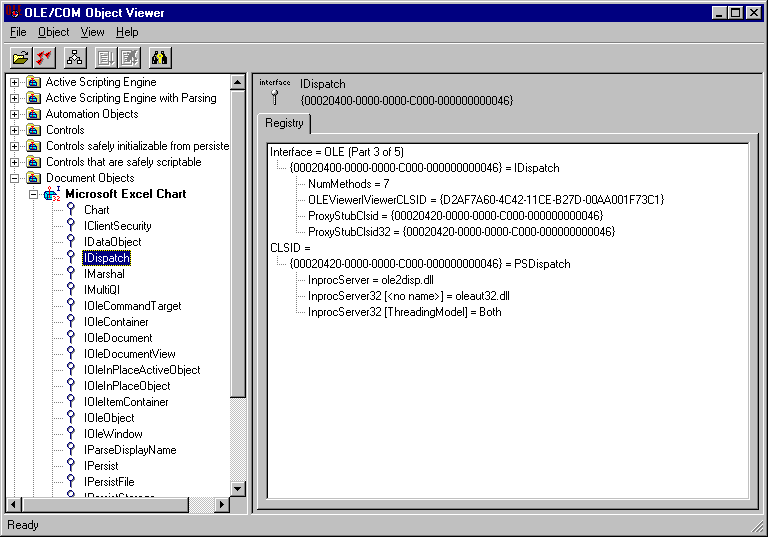
Text description of the illustration olecom.gif
In a typical use of Oracle COM Automation Feature, you design a Java class or PL/SQL block to create and manipulate a COM object. The class or code block performs the following steps:
Invoke to call a method.
As part of preparation for the Invoke API call, you use InitArg and SetArg in Java and you use InitArg and SetArg in PL/SQL to package the argument to be sent to the COM Automation method.
GetLastError in PL/SQL, to get the most recent error information.DestroyObject in PL/SQL or Destroy in Java.This section lists and then describes the APIs available for Oracle COM Automation Feature.
The feature externalizes the following APIs for PL/SQL development:
The COM Automation Feature externalizes the following APIs for Java development:
Automation MethodsCurrency MethodsThis section describes the PL/SQL APIs for manipulating COM objects using the COM Automation interface. Each of the following PL/SQL stored procedures resides in the package ORDCOM.
Instantiates a COM object in a COM Automation server.
FUNCTION CreateObject(progidVARCHAR2,reservedBINARY_INTEGER,servernameVARCHAR2,objecttokenOUT BINARY_INTEGER) RETURN BINARY_INTEGER;
The created COM Automation object is freed with a corresponding call to DestroyObject. This nullifies the internal representation of the object in the Oracle COM Automation Feature and releases all the interfaces associated with the object.
This procedure returns a 0 when successful or a nonzero HRESULT when an error occurs.
HRESULT BINARY_INTEGER; applicationToken BINARY_INTEGER:=-1; HRESULT :=ORDCOM.CreateObject('Excel.Application', 0, `', applicationToken); IF HRESULT = -1 THEN dbms_output.put_line(HRESULT); END IF;
Destroys a created COM Automation object.
FUNCTION DestroyObject(objecttokenBINARY_INTEGER) RETURN BINARY_INTEGER;
| Where | Is |
|---|---|
|
|
the object token of a COM Automation object previously created by |
Calling DestroyObject nullifies the internal representation of the object in the Oracle COM Automation Feature and releases all the interfaces associated with the object.
This procedure returns a 0 when successful or a nonzero HRESULT when an error occurs.
HRESULT BINARY_INTEGER; applicationToken BINARY_INTEGER:=-1; /* At some point before this, we called CreateObject and got a valid applicationToken. */ HRESULT:=ORDCOM.DestroyObject(applicationToken);
Obtains the COM Automation error information about the last error that occurred.
FUNCTION GetLastError(sourceOUT VARCHAR2,descriptionOUT VARCHAR2,helpfileOUT VARCHAR2,helpidOUT BINARY_INTEGER) RETURN BINARY_INTEGER;
Each call to an Oracle COM Automation Feature API (except GetLastError) resets the error information, so that GetLastError obtains error information only for the most recent Oracle COM Automation Feature API call. Because GetLastError does not reset the last error information, it can be called multiple times to get the same error information.
This procedure returns a 0 when successful or a nonzero HRESULT when an error occurs.
See "Microsoft COM Automation Errors" on page A-4 for a description of the types of errors that can be returned by this function.
applicationToken BINARY_INTEGER:=-1;
HRESULT BINARY_INTEGER;
error_src VARCHAR2(255);
error_description VARCHAR2(255);
error_helpfile VARCHAR2(255);
error_helpID BINARY_INTEGER;
HRESULT:=ORDCOM.CreateObject('Excel.Application', 0, `', applicationToken);
IF HRESULT=-1 THEN
ORDCOM.GetLastError(error_src, error_description, error_helpfile, error_
helpID);
dbms_output.put_line(error_src);
dbms_output.put_line(error_description);
dbms_output.put_line(error_helpfile);
return HRESULT;
END IF;
Gets a property value of a COM Automation object.
FUNCTION GetProperty(objecttokenBINARY_INTEGER,propertynameVARCHAR2,argcountBINARY_INTEGER,propertyvalueOUTany_PL/SQL_datatype) RETURN BINARY_INTEGER;
If the property returns a COM object, you must specify a local variable of datatype BINARY_INTEGER for the propertyvalue parameter. An object token is stored in the local variable, and this object token can be used with other COM Automation stored procedures.
When the property returns an array, if propertyvalue is specified, it is set to NULL.
This procedure returns a 0 when successful or a nonzero HRESULT when an error occurs.
ChartObject BINARY_INTEGER:=-1; ChartToken BINARY_INTEGER := -1 HRESULT BINARY_INTEGER; /* Previously, ChartObject was initialized calling CreateObject */ HRESULT:=ORDCOM.getProperty(ChartObject, 'Chart', 0, ChartToken); IF HRESULT=-1 THEN /* Do error checking here */ return HRESULT; END IF;
Sets a property of a COM Automation object to a new value.
FUNCTION SetProperty(objecttoken BINARY_INTEGER, propertyname VARCHAR2, newvalue any_PL/SQL_datatype, datatype VARCHAR2) RETURN BINARY_INTEGER;
This procedure returns a 0 when successful or a nonzero HRESULT when an error occurs.
RangeToken BINARY_INTEGER:=-1; HRESULT BINARY_INTEGER; /* Previously, RangeToken has been initialized to a valid object token with a property by the name of value. */ HRESULT:=ORDCOM.SetProperty(RangeToken, 'Value', `EmpNo', `BSTR'); IF HRESULT=-1 THEN /* Do error checking here */ return HRESULT; END IF;
Initializes the parameter set passed to an Invoke call.
PROCEDURE InitArg();
The InitArg call initializes the parameter set. After InitArg has been called, a SetArg call sets the first parameter to the specified value. A second SetArg call sets the second parameter in the parameter list. Subsequent calls set the nth parameters in the parameter list, where n is the number of times SetArg has been called after an InitArg call. Another call to InitArg resets the argument list and a call to SetArg sets the first parameter again.
See "Invoke" for sample code.
InitOutArg must be called after a COM method is invoked in preparation for getting the values of OUT and IN OUT parameters using GetArg. After calling InitOutArg, the first call to GetArg gets the value for the first OUT or IN OUT parameter, the second call to GetArg gets the value for the second OUT or IN OUT parameters, and so on. Calling InitOutArg again restarts this process.
PROCEDURE InitOutArg();
See the section on SetArg datatype strings in "SetArg" for information about IN and OUT parameters.
See "Invoke" for sample code.
Gets the argument of OUT and IN OUT parameters after the COM method has been invoked.
PROCEDURE GetArg(data OUT any_PL/SQL_datatype, typeVARCHAR2);
See the section on SetArg datatype strings in "SetArg" for information about IN and OUT parameters.
See "Invoke" for sample code.
Used to construct the parameter list for the next Invoke call.
SetArg sets a parameter's value to be passed by value.
PROCEDURE SetArg(paramvalue any_PL/SQL_datatype, datatype VARCHAR2);
Each SetArg procedure sets the nth parameter value. The InitArg call initializes the parameter set. After InitArg has been called, a SetArg call sets the first parameter to the specified value. A second SetArg call sets the second parameter in the parameter list. Subsequent calls set the nth parameters in the parameter list, where n is the number of times SetArg has been called after an InitArg call. Another call to InitArg resets the argument list and a call to SetArg sets the first parameter again.
Datatypes without the initial p are IN parameters. Those datatypes prefaced by an initial p are IN OUT or OUT parameters.
See "Invoke" for sample code.
Calls a method of a COM Automation object. This function uses the parameter list, previously created by the calls to InitArg and SetArg as input for the COM Automation method.
FUNCTION Invoke(objecttoken BINARY_INTEGER, methodname VARCHAR2, argcount BINARY_INTEGER, returnvalue OUT any_PL/SQL_datatype) RETURN BINARY_INTEGER;
If the method's return value is a COM object, then the developer must specify a local variable of datatype BINARY_INTEGER for the returnvalue parameter. An object token is stored in the local variable, and this object token can be used with other Oracle COM Automation Feature APIs.
This procedure returns a 0 when successful or a nonzero HRESULT when an error occurs.
/* * Following is the IDL definition of the COM Automation method * being called: * * HRESULT TestOutArg([in, out] short *x1, * [in] short x2, * [out] short *x3, * [out, retval] short *x4); */ applicationToken binary_integer:=-1; i binary_integer:=-1; x1 double precision:=12; x2 double precision:=7; x3 double precision:=0; x4 double precision:=0; /* Assume applicationToken is initialized. */ ORDCOM.InitArg(); ORDCOM.SetArg(x1, 'pI2'); ORDCOM.SetArg(x2, 'I2'); ORDCOM.SetArg(x3, 'pI2'); i:=ORDCOM.Invoke(applicationToken, 'TestOutArg', 3, x4); ORDCOM.InitOutArg(); ORDCOM.GetArg(x1, 'pI2'); ORDCOM.GetArg(x3, 'pI2');
This section describes the Java APIs for manipulating COM objects using the COM Automation interface. These APIs are found in the Automation and Currency Java classes.
The Automation Java class provides access to COM objects that support COM Automation. With this Java class, you can create a COM object, and obtain a pointer to the IDispatch interface for the COM object. You can then get and set properties on the COM object, as well as invoke methods (with or without arguments) on the COM object. This class provides a wrapper for the COM object, so there is no direct access to the COM object, or to its IDispatch interface.
The Currency Java class represents the CURRENCY COM Automation datatype. CURRENCY is a an 8-byte number where the last 4 digits represent the fractional part of the value. For example, the number 12345 actually represents the value 1.2345. CURRENCY has a range of (+/-)922337203685477.5807.
COM object interface reference counting is handled internally, and IUnknown::AddRef() and IUnknown::Release() are not exposed. The user cannot explicitly address COM object interfaces. The lifetime of a particular COM object starts when the associated Java constructor or Create method is invoked, and it is released when the associated Destroy method is invoked.
Because the default constructor does not create a COM object, there are two approaches to creating a COM object:
Create method you use depends on whether you want to specify the server name. Later you must call the Destroy method to free the COM object.
The Create method can be called at any time, but if a COM object was previously created through one of the nondefault constructors, or the Create method, then you must first call the Destroy method.
Destroy method to free the COM object.All COM errors are mapped to Java exceptions. Users can catch COM object errors through the Java exception handling mechanism.
|
Note: Oracle COM Automation Feature for Java does not allow in-process COM Automation servers. Developers can use |
Creates a COM object.
public Automation() public Automation(String progID) public Automation(String progID, String serverName)
The default constructor public Automation() does nothing. It is used with a Create method.
Using the constructor that takes only the progid parameter forces Oracle COM Automation Feature to check the registry for the location of the COM object. Registry information indicates whether the COM object is local or remote.
COM Automation objects created using the nondefault constructors are freed with a corresponding call to Destroy. This nullifies the internal representation of the objects in the Oracle COM Automation Feature and releases all the interfaces associated with the objects.
Oracle COM Automation Feature for Java does not allow in-process COM Automation servers. Developers can use dllhost to support in-process servers.
The exception COMException is thrown if an error occurs.
The following code sample demonstrates the nondefault constructors. // Use the registry to determine where to create the COM object. Automation word = new Automation("Word.Basic"); // Create the COM object on the specified server machine. Automation excel = new Automation("Excel.Application", "\\ServerMachineName"); // Free the COM objects. word.Destroy(); excel.Destroy();
Instantiates a COM object in a COM Automation server.
public void Create(String progID) public void Create(String progID, String serverName)
The COM Automation object created with the Create method is freed with a corresponding call to Destroy. This nullifies the internal representation of the object in the Oracle COM Automation Feature and releases all the interfaces associated with the object.
Using the constructor that takes only the progid parameter forces Oracle COM Automation Feature to check the registry for the location of the COM object. Registry information indicates whether the COM object is local or remote.
Oracle COM Automation Feature for Java does not allow in-process COM Automation servers. Developers can use dllhost to support in-process servers.
The exception COMException is thrown if an error occurs.
// Use the default constructor. Automation word = new Automation(); Automation excel = new Automation(); // Use the registry to determine where to create the COM object. word.Create("Word.Basic"); // Create the COM object on the specified server machine. excel.Create("Excel.Application", "\\ServerMachineName"); // Free the COM objects. word.Destroy(); excel.Destroy();
Destroys a created COM Automation object.
public void Destroy()
Calling Destroy nullifies the internal representation of the object in the Oracle COM Automation Feature and releases all the interfaces associated with the object.
See "Create" for code sample.
Gets a property value of a COM Automation object.
public allowed_type GetProperty(String propName, allowed_type[] propVal)
If the property is a COM object, it can be retrieved using the allowed_type of oracle.win.com.Automation. The Automation Java object that is returned can be used to get and set properties and call methods on the property.
GetProperty uses an array parameter to return the property value in order to overload the GetProperty method. Overloading would not be possible if the property value were simply returned as a return value. The array solves the problem caused by Java not having an out parameter.
The property is still returned as a return value for convenience.
The exception, COMException, is thrown if an error occurs.
// A Microsoft Excel ChartObject object. Automation chartObject = null; // A Microsoft Excel Chart object. Automation chart = null; // Used for properties of type Automation. Automation[] autoProp = { null }; // Assume the Microsoft Excel ChartObject object is initialized. // Get the Chart property. chartObject.GetProperty("Chart", autoProp); chart = autoProp[0]; // Set the Chart property. chartObject.SetProperty("Chart", chart);
Sets a property of a COM Automation object to a new value.
public void SetProperty(String propName, allowed_type propVal)
If the property is a COM object, it can be set using the allowed type of oracle.win.com.Automation. The property value must be a valid Automation Java object.
The exception, COMException, is thrown if an error occurs.
See "GetProperty" for sample code.
Initializes the parameter set passed to an Invoke call.
public void InitArg()
The InitArg call initializes the parameter set and must be called even if the COM method does not take any parameters. After InitArg has been called, a SetArg call sets the first parameter to the specified value. A second SetArg call sets the second parameter in the parameter list. Subsequent calls set the nth parameters in the parameter list, where n is the number of times SetArg has been called after an InitArg call. Another call to InitArg resets the argument list and a call to SetArg sets the first parameter again.
See "Invoke" for sample code.
Used to construct the parameter list for the next Invoke call.
public void SetArg(allowed_type val)
If a parameter is a COM object, then the allowed_type of the corresponding argument should be oracle.win.com.Automation. The argument should be a valid Automation Java object.
No exceptions are thrown at this time. However, if an error occurs, for example, if the wrong argument type is passed, then it will be caught when the Invoke method is called.
See "Invoke" for sample code.
Calls a method of a COM Automation object. This function uses the parameter list, previously created by the calls to InitArg and SetArg, as input for the COM Automation method.
public void Invoke(String methodName, allowed_type[] retVal) public void Invoke(String methodName)
If the COM method returns a COM object as the return value, the allowed_type of the return value is oracle.win.com.Automation. The Automation Java object that is returned can be used to get and set properties, and call methods on the return value.
In order to overload the Invoke method, Invoke uses an array parameter to return the values of COM object methods. Overloading would not be possible if the property value was simply returned as a return value. The array solves the problem caused by Java not having an out parameter.
The version of Invoke that takes only one parameter, public void Invoke(String methodName), is used for COM object methods with void return types.
The property is still returned as a return value for convenience.
The exception COMException is thrown if an error occurs.
// A Microsoft Excel Worksheet object. Automation workSheet = null; // A Microsoft Excel ChartObjects collection object. Automation chartObjects = null; // A Microsoft Excel ChartObject object. Automation chartObject = null; // Used for return values of type Automation. Automation[] autorv = { null }; // Dimensions for a Microsoft Excel ChartObject object. short xpos = 100, ypos = 30, width = 400, height = 250; // Assume the Microsoft Excel Worksheet object is initialized. // Invoke a method which takes no arguments. workSheet.InitArg(); workSheet.Invoke("ChartObjects", autorv); chartObjects = autorv[0]; // Invoke a method which takes multiple arguments. chartObjects.InitArg(); chartObjects.SetArg(xpos); chartObjects.SetArg(ypos); chartObjects.SetArg(width); chartObjects.SetArg(height); chartObjects.Invoke("Add", autorv); chartObject = autorv[0];
Creates a currency Java object.
public Currency(long value)
| Where | Is |
|---|---|
|
|
the 8-byte CURRENCY number. |
Gets the 8-byte CURRENCY number.
public long Get()
Returns the 8-byte CURRENCY number.
Sets the 8-byte CURRENCY number.
public void Set(long value)
| Where | Is |
|---|---|
|
|
the 8-byte CURRENCY number. |
|
 Copyright © 1999, 2002 Oracle Corporation. All Rights Reserved. |
|