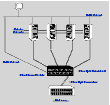Hardware Overview
VxFS cluster functionality runs optimally on a Fibre Channel fabric. Fibre Channel technology provides the fastest, most reliable, and highest bandwidth connectivity currently available. By employing Fibre Channel technology, CFS can be used in conjunction with the latest VERITAS Storage Area Network (SAN) applications to provide a complete data storage and retrieval solution.
The figure below shows the configuration of a cluster file system on a Fibre Channel fabric with a disk array.
Four Node CFS Cluster Built on Fibre Channel Fabric
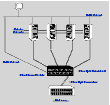
Click the thumbnail above to view full-sized image.
Shared Storage
Shared storage can be one or more shared disks or a disk array connected either directly to the nodes of the cluster or through a Fibre Channel Switch. Nodes can also have non-shared or local devices on a local I/O channel. The root file system is on a local device.
Fibre Channel Switch
Each node in the cluster must have a Fibre Channel I/O channel to access shared storage devices. The primary component of the Fibre Channel fabric is the Fibre Channel switch.
Cluster Platforms
There are several hardware platforms that can function as nodes in a cluster file system cluster (see the Storage Foundation Cluster File System HA Release Notes). Install the HP-UX 11i 64-bit operating system with the September 2004 HP-UX 11i Version 2.0 on each node and install a Fibre Channel host bus adapter to allow connection to the Fibre Channel switch.
 Note
For a cluster to work correctly, all nodes must have the same time. If you are not running the Network Time Protocol (NTP) daemon, make sure the time on all the systems comprising your cluster are synchronized.
Note
For a cluster to work correctly, all nodes must have the same time. If you are not running the Network Time Protocol (NTP) daemon, make sure the time on all the systems comprising your cluster are synchronized.
|