Logs
The Logs dialog box displays the log messages generated by the VCS engine, VCS agents, and commands issued from Cluster Manager to the cluster. Use this dialog box to monitor and take actions on alerts on faulted global clusters and failed service group failover attempts.
 Note
To ensure the time stamps for engine log messages are accurate, make sure to set the time zone of the system running the Java Console to the same time zone as the system running the VCS engine.
Note
To ensure the time stamps for engine log messages are accurate, make sure to set the time zone of the system running the Java Console to the same time zone as the system running the VCS engine.
 Click the VCS Logs tab to view the log type, time, and details of an event. Each message presents an icon in the first column of the table to indicate the message type. Use this window to customize the display of messages by setting filter criteria.
Click the VCS Logs tab to view the log type, time, and details of an event. Each message presents an icon in the first column of the table to indicate the message type. Use this window to customize the display of messages by setting filter criteria.

Click the thumbnail above to view full-sized image.
 Click the Agent Logs tab to display logs according to system, resource type, and resource filter criteria. Use this tab to view the log type, time, and details of an agent event.
Click the Agent Logs tab to display logs according to system, resource type, and resource filter criteria. Use this tab to view the log type, time, and details of an agent event.

Click the thumbnail above to view full-sized image.
 Click the Command Logs tab to view the status (success or failure), time, command ID, and details of a command. The Command Log only displays commands issued in the current session.
Click the Command Logs tab to view the status (success or failure), time, command ID, and details of a command. The Command Log only displays commands issued in the current session.

Click the thumbnail above to view full-sized image.
 Click the Alerts tab to view situations that may require administrative action. Alerts are generated when a local group cannot fail over to any system in the local cluster, a global group cannot fail over, or a cluster fault takes place. A current alert will also appear as a pop-up window when you log on to a cluster through the console.
Click the Alerts tab to view situations that may require administrative action. Alerts are generated when a local group cannot fail over to any system in the local cluster, a global group cannot fail over, or a cluster fault takes place. A current alert will also appear as a pop-up window when you log on to a cluster through the console.

Click the thumbnail above to view full-sized image.
 To access the Logs dialog box
To access the Logs dialog box
From Cluster Explorer, click Logs on the View menu.
or
On the Cluster Explorer toolbar, click Show the Logs.
Server and User Credentials
If VCS is running in secure mode, you can view server and user credentials used to connect to the cluster from Cluster Explorer.
 To view user credentials
To view user credentials
From Cluster Explorer, click User Credentials on the View menu.
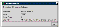
Click the thumbnail above to view full-sized image.
 To view server credentials
To view server credentials
From Cluster Explorer, click Server Credentials on the View menu.
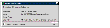
Click the thumbnail above to view full-sized image.
|