Logs Page
The Logs page displays log messages generated by the VCS engine HAD. An Alert notification appears when the cluster has pending alert messages that may require administrative action for faulted global clusters and failed service group failover attempts.
By default, each log view displays 10 messages that include the log type, ID, time, and details of an event. The icon in the first column of the table indicates the severity level of the message.
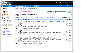
Click the thumbnail above to view full-sized image.
- Click Hide IDs and Show IDs to alter the view of the message ID numbers.
- Use the log type and search filters to customize this page.
- Use the links in the left pane to monitor alerts, users, and resource types.
 Note
To ensure the time stamp for an engine log message is accurate, make sure to set the time zone of the system running the Web Console to the same time zone of the system running the VCS engine.
Note
To ensure the time stamp for an engine log message is accurate, make sure to set the time zone of the system running the Web Console to the same time zone of the system running the VCS engine.
 To view this page
To view this page
After logging on to a cluster, click Logs along the top of the content pane.
|