Querying the Cluster Configuration
Use Cluster Query to run SQL-like queries from the Web Console. This feature enables you to query service groups, systems, resources, and resource types. Some queries can be customized, including searching for the system's online group count and specific resource attributes.
 To query a configuration using Cluster Query
To query a configuration using Cluster Query
-
After logging on to a cluster, click Query in the top right corner of any view.
-
In the Cluster Query dialog box:
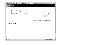
Click the thumbnail above to view full-sized image.
- Select the cluster object to be queried.
- Click the appropriate filters from the menus to query the object. Certain queries allow the user to enter specific information.
- If necessary, click + to add a subquery. Click "and" or "or" for each subquery. To remove the last subquery, click –.
- Click Search. Results are displayed in tabular format, including the date and time the query was run.
- If necessary, click Reset to clear all entries
|