Administering Global Heartbeats
Use the Cluster Heartbeats page to add, delete, and configure heartbeats in a global cluster environment. Global clustering requires a minimum of one heartbeat between clusters; you can add additional heartbeats as a precautionary measure.
Adding a Global Heartbeat
-
From the Cluster Heartbeats page, click Add Heartbeat in the left pane.
-
In the Add Heartbeat dialog box:
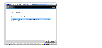
Click the thumbnail above to view full-sized image.
- Enter the name of the heartbeat.
- Clear the check box next to the cluster name if you do not want that cluster added to the cluster list for the heartbeat.
- Click the edit icon (...) in the Settings column to specify the value for the Arguments attribute and various timeout and interval fields.
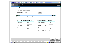
Click the thumbnail above to view full-sized image.
- After entering the necessary values in the Advanced Heartbeat Attributes dialog box, click Save.
- Click OK.
Deleting a Global Heartbeat
 Note
You cannot delete the last heartbeat between global clusters.
Note
You cannot delete the last heartbeat between global clusters.
-
From the Cluster Heartbeats page, click Delete Heartbeat in the left pane.
-
In the Delete Heartbeat dialog box, select the heartbeat and click OK.
|