Getting Started
-
Access the Web server using an existing port number, for example, http://hostname:8181/.
-
Accept the self-signed certificate (issued by VERITAS) to proceed.
You can prevent this certificate from appearing every time you connect to the console by installing a CA-signed certificate. See Configuring a CA-Signed SSL Certificate for instructions.
-
The browser displays the Home and Configuration tabs.
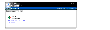
Click the thumbnail above to view full-sized image.
To view and select the available VERITAS Web consoles, click the Home tab in the top left corner of the page.
To view and configure ports, SMTP recipients, SMTP servers, and logging, click Configuration in the top left corner of the page.
|