Adding an SMTP Recipient
 From the command line
From the command line
Run the following command on the system where VRTSweb is installed:
# $VRTSWEB_HOME/bin/webgui smtp addrcpt email\
[severity=<INFO|WARN|ERROR|SEVERE>] \
[locale=<en|any_other_installed_locale>]
The variable email represents the email address of the new recipient.
The optional attribute severity represents the threshold for receiving Web server events. It can assume one of the following values: INFO|WARN|ERROR|SEVERE. If no value is specified for this attribute, it takes the default ERROR level.
The optional attribute locale specifies the locale in which the notification is to be sent. If no value is specified for this attribute, it takes the default locale of the system.
To retrieve the list of installed locales, run the following command:
# $VRTSWEB_HOME/bin/webgui smtp listlocales
For example:
# /opt/VRTSweb/bin/webgui smtp addrcpt admin@company.com
severity=INFO locale=ja_JP
# /opt/VRTSweb/bin/webgui smtp addrcpt admin@company.com
severity=ERROR
# /opt/VRTSweb/bin/webgui smtp addrcpt admin@company.com
 From the Web console
From the Web console
-
Access the Web server using an existing port number. For example, http://hostname:8181/
-
Click the Configuration tab.
-
Click Add SMTP Recipient on the left side of the Configuration page.
-
In the Add SMTP Recipient dialog box:
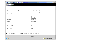
Click the thumbnail above to view full-sized image.
- Enter the email address of the new recipient.
- From the Severity list, select the threshold for receiving Web server events. You can select one of the following values: INFO|WARN|ERROR|SEVERE.
- From the Locale list, select the locale in which notification is to be sent.
- Enter the name and password for a user having superuser (administrative) privileges on the Web server system.
- Click OK.
|