Overview
These agents always work together in pairs: IP and NIC, IPMultiNIC and MultiNICA, and IPMultiNICB and MultiNICB.
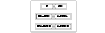
Click the thumbnail above to view full-sized image.
IP and NIC Agents
IPMultiNIC and MultiNICA Agents
- Monitor multiple NICs
- Check backup NICs at fail over
- Use the original base IP address when failing over to the backup NIC
- Provide slower failover compared to MultiNICB but can function with fewer IP addresses
- Only one active NIC at a time
IPMultiNICB and MultiNICB Agents
- Monitor single or multiple NICs
- Check the backup NICs as soon as it comes up
- Require a pre-assigned base IP address for each NIC
- Cannot transfer the original base IP address
- Provide faster failover compared to MultiNICA but requires more IP addresses
- Have more than one active NIC at a time
Defining IP Addresses
Here are some of terms used to describe IP addresses this guide:
Logical---any IP address assigned to a NIC.
Administrative---The operating system controls these IP addresses and brings them up even before VCS brings applications online. Use them to access a specific system over the network for doing administrative tasks, for example: examining logs to troubleshoot issues, cleaning up temp files to free space, etc. Typically, you have one administrative IP address per node.
Base---The first logical IP address, can be used as an administrative IP address.
Floating and virtual---IP addresses that can move from one NIC to another or from one node to another. VCS fails over these IP address with your application.
Test---IP addresses to help determine the state of a link by sending out a ping probe to another NIC (on another system.) Requires a return ping to complete the test. Test IP addresses can be the same as base IP addresses.
|