Release 2 (9.2)
Part Number A96565-01
Home |
Book List |
Contents |
Index |
 Master Index |
 Feedback |
| Oracle9i Recovery Manager Reference Release 2 (9.2) Part Number A96565-01 |
|
RMAN Commands , 27 of 59
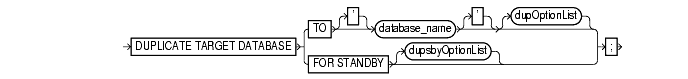
dupOptionList::=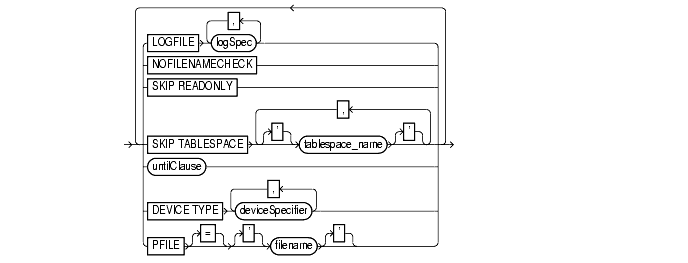
logSpec::=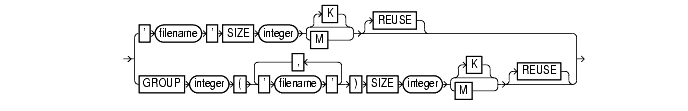
dupsbyOptionList::=
To use backups of the target database to create either of the following:
To create a standby database with the DUPLICATE command you must specify the FOR STANDBY option. The DUPLICATE ... FOR STANDBY command creates the standby database by restoring a standby control file, mounting the standby control file, and then restoring and recovering backups of the target datafiles. The standby database is left mounted after duplication is complete. Note that backups of the standby database are interchangeable with backups of the primary database.
When duplicating a database that is currently in NOARCHIVELOG mode, recovery occurs with the NOREDO option. Hence, if incremental backups exist, RMAN applies only these backups to the restored files during recovery. For databases in ARCHIVELOG mode, DUPLICATE recovers by default up to the last archived redo log generated at the time the command was executed--unless the SET UNTIL clause is specified, in which case recovery is bounded by the parameter setting.
| See Also:
Oracle9i Recovery Manager User's Guide to learn how to create a duplicate database with the Oracle9i Recovery Manager User's Guide to learn how to create a standby database with the Oracle9i Data Guard Concepts and Administration to learn how to create and manage standby database |
These restrictions apply to all uses of the DUPLICATE command (both for creation of a standby database and creation of a nonstandby duplicate database):
ALLOCATE AUXILIARY CHANNEL commands before executing the DUPLICATE command, or CONFIGURE automatic auxiliary channels. RMAN uses the automatic target channel configuration for auxiliary channels in the following circumstances:
CONNECT strings.Note that the DUPLICATE command does not require non-AUXILIARY channels (that is, normal target database channels).
NOMOUNT option, and the target database must be mounted or open.SKIP TABLESPACE. If you do not specify SKIP TABLESPACE, then RMAN attempts to duplicate the following:
NORMAL. For example, RMAN attempts to duplicate tablespaces taken offline with the IMMEDIATE option. You cannot duplicate OFFLINE NORMAL tablespaces, although you can add these tablespaces manually after duplication.If no valid backups exist of any tablespace or datafile, then the DUPLICATE command fails.
SYSTEM tablespace, undo tablespaces, and tablespaces containing rollback segments. RMAN does not check for completeness. For example, you can duplicate a data tablespace but not the tablespace containing the index for the data, or duplicate a tablespace that contains only one partition of a partitioned table.CONTROL_FILES parameter appropriately so that the DUPLICATE command does not generate an error because the target control file is in use._PATH and *_DEST initialization parameters appropriately so that the target database files are not overwritten by the duplicate database files.DB_NAME parameter in the duplicate parameter file to a value different from the database name specified in the DUPLICATE command.CATALOG the image copies.sbt) on the target host are remotely accessible from the duplicate host. Make sure that the archived redo logs are available in the expected location in the new host.NOFILENAMECHECK.NOFILENAMECHECK option. Otherwise, RMAN may signal this error:
RMAN-10035: exception raised in RPC: ORA-19504: failed to create file "/oracle/dbs/tbs_01.f" ORA-27086: skgfglk: unable to lock file - already in use SVR4 Error: 11: Resource temporarily unavailable Additional information: 8 RMAN-10031: ORA-19624 occurred during call to DBMS_BACKUP_RESTORE.RESTOREBACKUPPIECE
The following restrictions apply when you use the DUPLICATE command with the FOR STANDBY option:
ORA-1152 error message because the standby control file backup or copy was taken after the point in time.SET NEWNAME or CONFIGURE AUXNAME to transform the filenames for the online redo logs on the standby database.DUPLICATE command to activate a standby database.DUPLICATE ... FOR STANDBY to create an additional standby database. To create additional standby databases, connect to the original primary database and run DUPLICATE ... FOR STANDBY.| Syntax Element | Description |
|---|---|
|
|
Specifies the name of the duplicate database. The name should match the name in the initialization parameter file of the duplicate database or Oracle signals an error when creating the control file. |
|
|
Specifies options that apply when creating a nonstandby duplicate database. |
|
Specifies the online redo logs when creating a nonstandby duplicate database. The syntax is the same used in the Refer to the description of |
|
|
Prevents RMAN from checking whether target datafiles sharing the same names as the duplicated files are in use. The user is responsible for determining that the duplicate operation will not overwrite useful data. This option is necessary when you are creating a duplicate database in a different host that has the same disk configuration, directory structure, and filenames as the host of the target database. For example, assume that you have a small database located in the /oracle/dbs/system_prod1.dbf /oracle/dbs/users_prod1.dbf /oracle/dbs/tools_prod1.dbf /oracle/dbs/rbs_prod1.dbf Assume that you want to duplicate the database in machine |
|
|
Excludes datafiles in read-only tablespaces from the duplicate database. Note: A record for the skipped read-only tablespace still appears in |
|
|
Excludes the specified tablespace from the duplicate database. Note that you cannot exclude the |
|
|
Sets the end point for incomplete recovery of the duplicate database. You can achieve the same result by running See Also: "untilClause" |
|
|
|
Allocates automatic channels for the specific See Also: "deviceSpecifier" |
|
Specifies a client-side initialization parameter used by the auxiliary instance. RMAN automatically shuts down and restarts the auxiliary instance during duplication. If the auxiliary does not use a server-side parameter file in the default location, you must specify the client-side parameter file that RMAN should use when starting the auxiliary instance. Otherwise, you do not need to specify |
|
|
|
Specifies the online redo logs when creating a nonstandby duplicate database. If you do not specify See Also: Oracle9i SQL Reference for |
|
Specifies the filename of the online redo log member and the size of the file in kilobytes ( |
|
|
Allows Oracle to reuse an existing file. If the file already exists, then Oracle verifies that its size matches the value of the |
|
|
Specifies the group containing the online redo log members. |
|
|
|
Specifies that database being duplicated is to be used as a standby database. RMAN restores the most recent files (unless |
|
|
Specifies options that only apply when creating a standby database. |
|
Specifies that RMAN should recover the database after creating it. If you specify an |
|
|
Prevents RMAN from checking whether target datafiles sharing the same names as the duplicated files are in use. Note that the See Also: The description in |
This example assumes that the target database is on host1 and you wish to duplicate the database to newdb on host2 with the file structure ?/oradata/newdb/*. Because the filenames in host1 are irregularly named and located in various subdirectories, you use SET NEWNAME commands to rename the files consistently. The DUPLICATE command uses backup sets stored on tape to duplicate the target database to database newdb, and recovers it to a point 24 hours ago:
RUN { ALLOCATE AUXILIARY CHANNEL newdb1 DEVICE TYPE sbt; SET NEWNAME FOR DATAFILE 1 TO '?/oradata/newdb/system01.dbf'; SET NEWNAME FOR DATAFILE 2 TO '?/oradata/newdb/undotbs01.dbf'; SET NEWNAME FOR DATAFILE 6 TO '?/oradata/newdb/indx01.dbf'; SET NEWNAME FOR DATAFILE 7 TO '?/oradata/newdb/tools01.dbf'; SET NEWNAME FOR DATAFILE 8 TO '?/oradata/newdb/users01.dbf'; DUPLICATE TARGET DATABASE TO newdb UNTIL TIME 'SYSDATE-1' # specifies incomplete recovery SKIP TABLESPACE cmwlite, drsys, example # skip desired tablespaces PFILE = $ORACLE_HOME/dbs/initNEWDB.ora lOGFILE GROUP 1 ('?/oradata/newdb/redo01_1.f', '?/oradata/newdb/redo01_2.f') SIZE 200K, GROUP 2 ('?/oradata/newdb/redo02_1.f', '?/oradata/newdb/redo02_2.f') SIZE 200K GROUP 3 ('?/oradata/newdb/redo03_1.f', '?/oradata/newdb/redo03_2.f') SIZE 200K REUSE; }
This example assumes the following:
CONNECT TARGET CONNECT AUXILIARY SYS/aux_pwd@newdb DUPLICATE TARGET DATABASE TO ndbnewh LOGFILE '?/dbs/log_1.f' SIZE 200K, '?/dbs/log_2.f' SIZE 200K SKIP READONLY NOFILENAMECHECK;
This example creates a standby database on a remote host with the same directory structure as the primary host. In this example, the NOFILENAMECHECK option is specified because the standby and primary datafiles and logs have the same names. Note that an automatic auxiliary channel is already configured, so you do not need to manually allocate a channel:
DUPLICATE TARGET DATABASE FOR STANDBY NOFILENAMECHECK;
|
 Copyright © 1996, 2002 Oracle Corporation. All Rights Reserved. |
|